Triggers and their Roles
A marketing automation process consists of three main parts: triggers, filters, and actions.
When you set up an automation on Flashy you will first need to set a trigger that will activate the automation – this trigger is the first action the customer performs or refrains from performing that will result in them entering the automation journey.
For instance:
- When a customer visits a certain page.
- When a customer subscribes to your email list.
- When a customer has not purchased for over three months.
- When a customer has added certain products to their cart.
To add a trigger click "Add Triggers", and select the desired trigger.
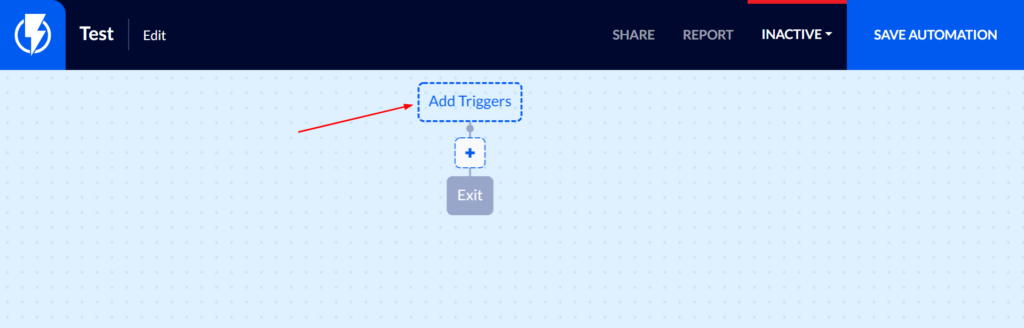
There are 18 different triggers on Flashy and we're continually adding new ones for you to use!
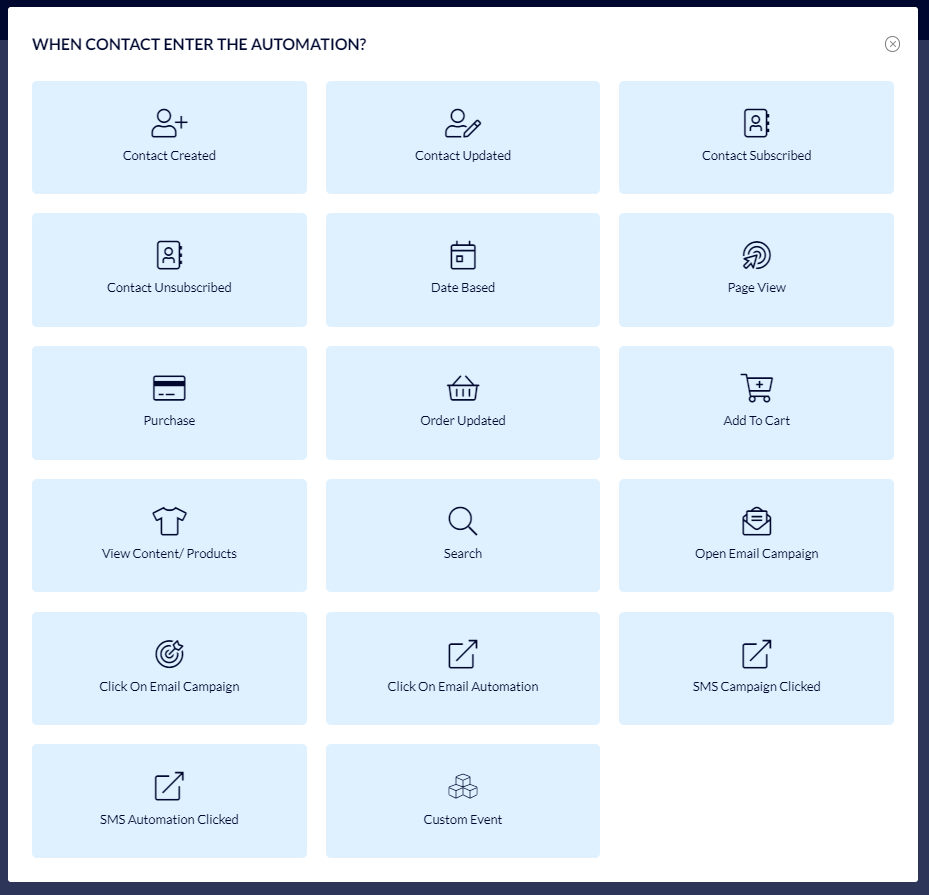
You may set several triggers that will activate a single automation.
For example, if a customer visited a certain page or opened a certain email, both will enter the same automation.
Click here to read about all the trigger options for automations.


