Actions and their Functions
Marketing automations consist of three main parts: triggers, filters, and actions.
When you set up an automation on Flashy, you will have to select actions that you wish to occur at each stage of the automation.
Examples of common actions:
- Sending an email.
- Sending an SMS message.
- Wait.
- Condition.
To add an action click the "+" button.
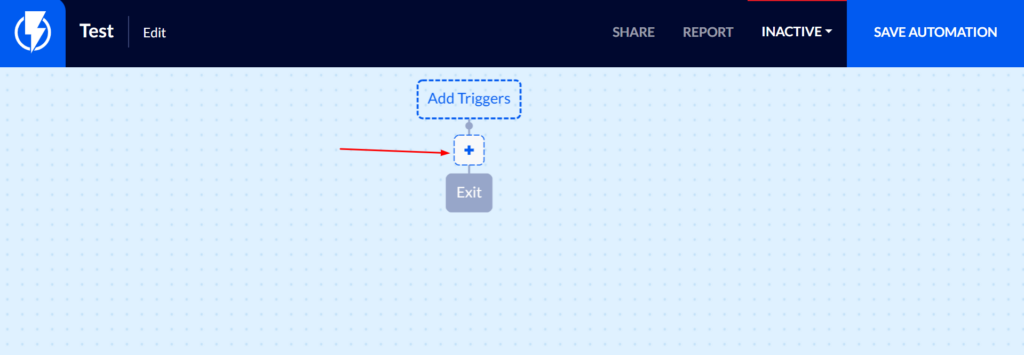
There are 17 different actions on Flashy and we're constantly adding new ones for you to use!
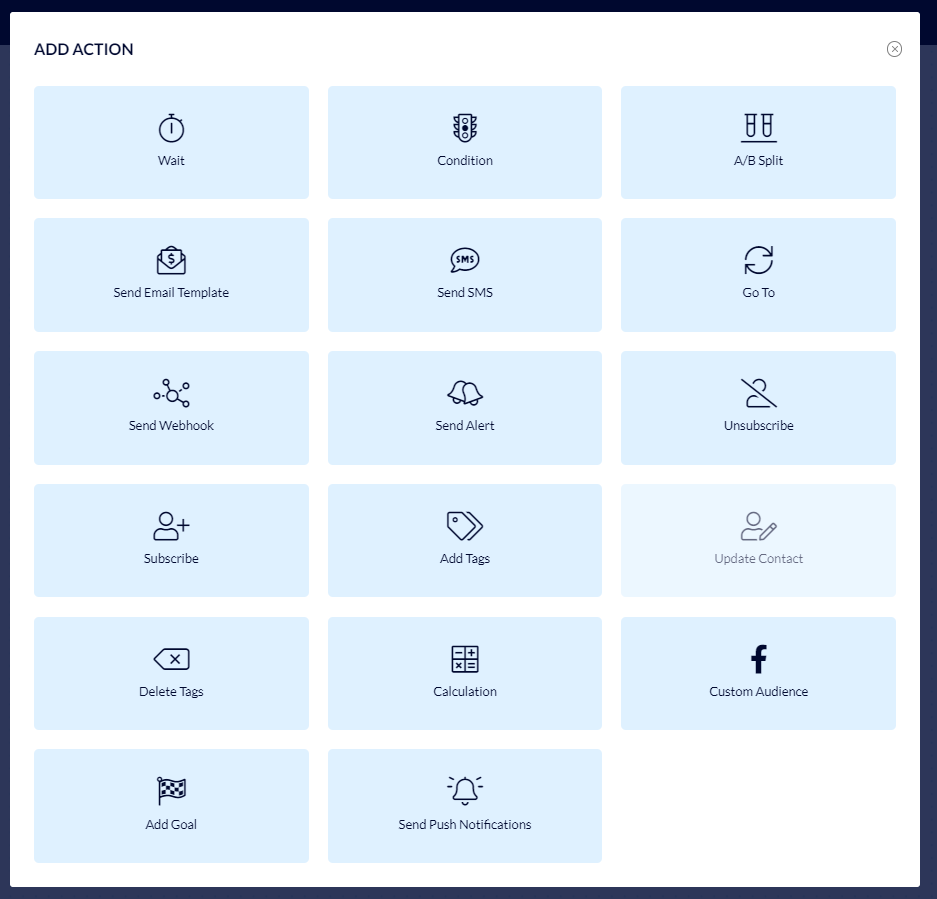
How To Duplicate / Move an Action to a Different Stage on the Automation Journey
In order to save time and effort you may easily duplicate / move an action using the automation editor.
While hovering over the palm of a hand symbol, drag the action and release it over the "+" button in the relevant location on the automation journey.
You may then choose whether to duplicate the action or relocate it.
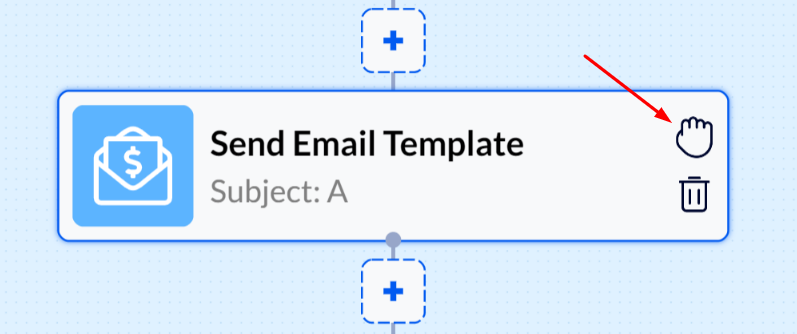
Click here for a full description of actions in automations.


