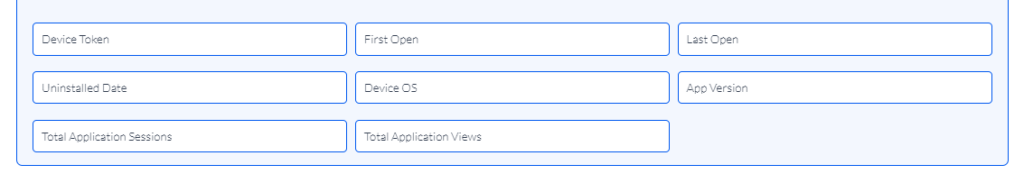Filter Category: Application Activity
If you have an app that you have integrated with Flashy (click here for a guide on how to integrate an app with Flashy), you can use the filter category "Application activity" to filter contacts according to their activity on the app.
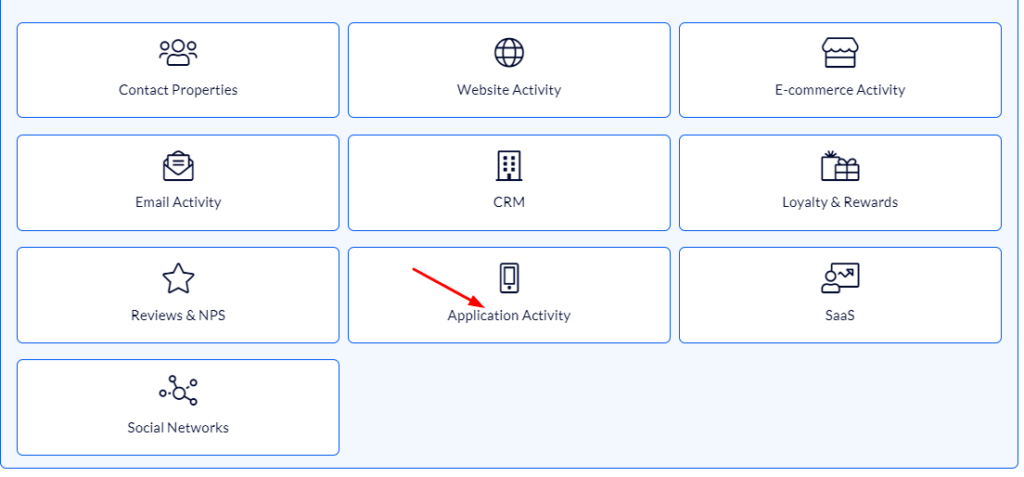
Category's Fields
In the category you can see all the fields that you may filter by:
Device Token – the type of device the contact uses (for instance – Apple, Samsung, etc.).
First Open – the time when the contact first opened the app (for instance – a week ago, on the 1st of January 2020, etc.).
Last Open - the time when the contact last opened the app.
Uninstalled Date – the date on which the contact removed the app.
Device OS– the operating system of the device the contact uses (for instance – iOS, android, etc.).
App Version – the version of your app that the contact is using (for instance – 1.1, 2.3, etc.).
Total Application Sessions – the total number of sessions that the contact has had on the app up until now (for instance - more than 10, less than 1,000, equal to 50, etc.). Each time the app is used counts as one session, i.e. the session begins at the moment the app is opened and ends when it is closed.
Total Application Viewes – the total number of pages that the contact has visited on the app (for instance – more than 10, less than 50, etc.).