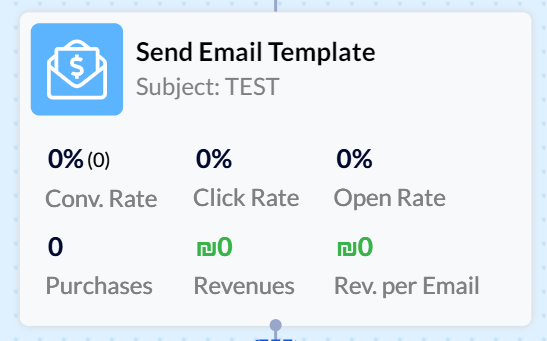Detailed Reports of Every Step in an Automation Journey
On Flashy you can view a detailed report of every step in an automation journey.
To view such a report, click "Automations" on Flashy's toolbar, then enter the relevant automation.
Once in the automation, click "Show Statistics", this will display to you detailed data for each step of the automation.
For example:
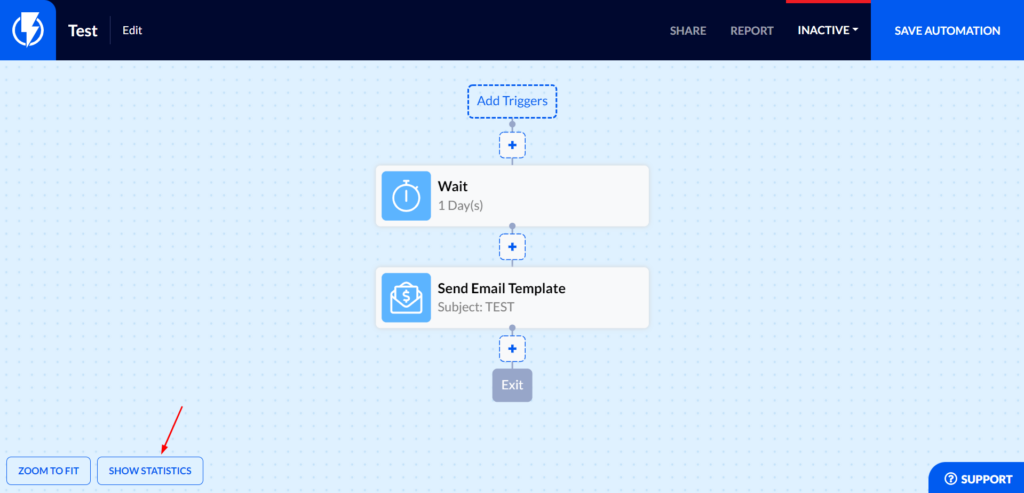
You can select a time range, or click "Hide Statistics" to close the detailed report of each step.
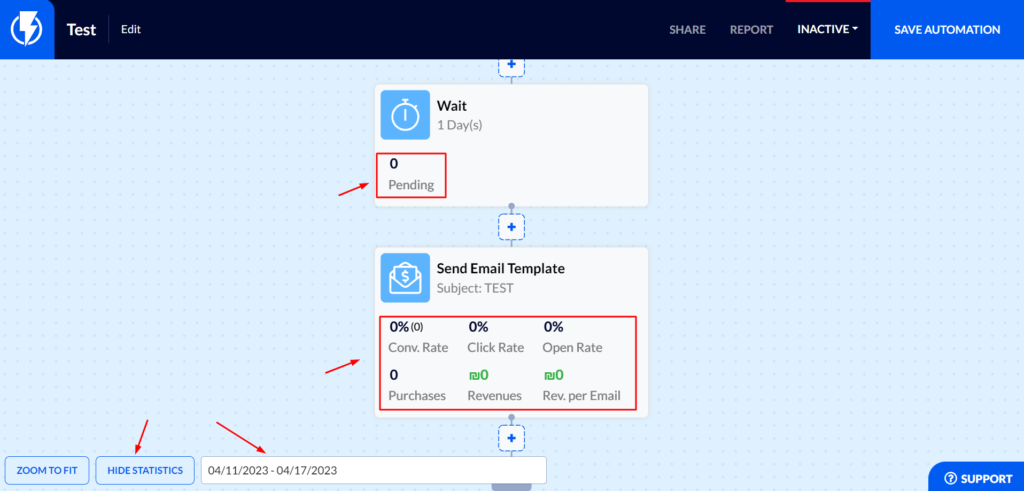
Understanding the Data of a "Wait" Step
Data regarding a "Wait" step will show you the breakdown of how many visitors directed to each path.
You can see the percentages of visitors directed to each path as well as their absolute numbers (in parenthesis).
Understanding the Data of a "Send SMS" Step
Data regarding a "Send SMS" step will show you:
Revenue – the total sum that this SMS message generated as revenue (revenue from purchases made as a result of clicking on a link in this SMS message).
Purchases – The number of purchases that the SMS message generated (the number of SMS messages sent will appear in parenthesis).
Revenue per SMS – the total sum that this SMS message generated as revenue, divided by the number of SMS messages that were successfully delivered to their recipients.
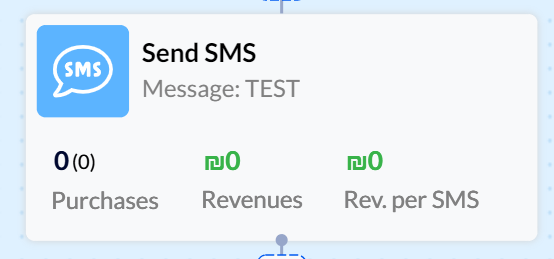
Understanding the Data of a "Send Email Template" Step
Opened Rate– the percentage of emails opened out of the total number of emails, sent at this step, that was successfully delivered to their recipients.
Click Rate – how many recipients converted reception of the email into the desired action (making a purchase), in absolute numbers and as a percentage, out of the number of recipients who clicked a link in the email sent at this step.
Revenue per Email – the total sum generated as revenue by the email sent at this step, divided by the number of emails successfully delivered to their recipients.
Revenues – the total sum that the email sent at this step generated (revenue generated as a result of opening / clicking on links in this email).
Purchases – The number of purchases that the email sent at this step generated (purchases made as a result of opening / clicking on links in this email).