Creating and Using UTM Parameters
In our Marketing Attribution Overview article, we mention the importance of UTM parameters in determining customer attribution. This article explores this powerful tool and how you can create and utilize UTM parameters yourself to better understand your users and improve your campaigns.
What are UTM Parameters
UTM stands for Urchin Tracking Module (UTMs were originally created by Urchin Software Corporation, Google Analytics’ predecessor). UTM parameters are tags added to the end of URLs to identify specific campaigns, like a unique fingerprint. They are used to monitor user behavior and track online marketing campaigns that direct traffic to a website to gauge their effectiveness.
Here is an example of a UTM parameter (highlighted):
https://www.example.com/page?utm_content=buffercf3b2&utm_medium=social&utm_source=facebook.com&utm_campaign=buffer
Why use UTM Parameters
Let’s look at an example: Say you’ve created UTM parameters for a specific campaign. When someone clicks on one of your Facebook ads that is part of this campaign, the UTM parameters save the user’s origin in the browser. This way, it is clear that the user came to your website via that specific Facebook ad. Even if the user does not convert on your website right away, but eventually makes a purchase through a remarketing ad on a different platform later on (before Facebook’s conversion window expires), the UTM parameters will still make it clear that the user’s origin is Facebook.
Anytime you have an external inbound link pointing to your website - in social media channels, display ads, guest blog posts, and so on - you can add a UTM parameter to gain clarity on the paths users take to get to your site and on what channels are proving most effective for you.
And here’s the great news: Flashy automatically adds UTMs to all messages, whether they be email campaigns/automations or SMS messages. We’ve got it covered for you!
But don’t stop reading here - learning how UTMs are written and utilized is valuable knowledge to gain, so please read on...
Types of UTM Parameters
There are five different types of UTM parameters. Three of them must be included in every UTM, while the other two are optional depending on the kind of information you’re looking to gather on your campaign. They are:
- Source - required. The source of the traffic that is sent to your site.
- Medium - required. The marketing medium in which the link was used (for example, social media).
- Campaign - required. Your campaign name.
- Term - optional. Your campaign keywords.
- Content - optional. Specifies the type of content the link is connected with, such as certain buttons on your website.
Each type of parameter has its own code, which is included in the UTM. The formula is:
utm, underscore, name of the parameter. It looks like this:
utm_source
utm_medium
utm_campaign
utm_term
utm_content
Writing UTM Parameters
So, how do we construct a UTM? Fortunately, it’s more simple than it appears at first glance. Here is the format to follow:
- First, add a question mark immediately following your URL. This marks the beginning of the UTM.
- Add the UTM code (as described above), an equal sign, and your identifying text.
For example: utm_content=facebook.
- Separate individual parameters with an ampersand (&).
Example: utm_content=facebook&utm_medium=social
- Don’t use spaces.
- UTMs are case sensitive.
Here is our example UTM again, with each element after the URL highlighted in a different color:
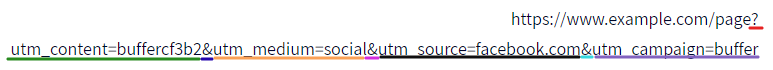
UTM Parameter Builders
When you understand the format, writing your own UTM parameters is a fairly straightforward process. However, there are a number of UTM builders available online that can create them for you based on the information you provide. One such tool is Google Analytics URL Builder. Simply fill in the form, and in moments you’ll have your very own custom-made URL with UTM included!
UTM parameters are a gold mine of information on your marketing campaign efforts and user activity. We hope this article has helped you understand how to implement this powerhouse tool in your own business!


