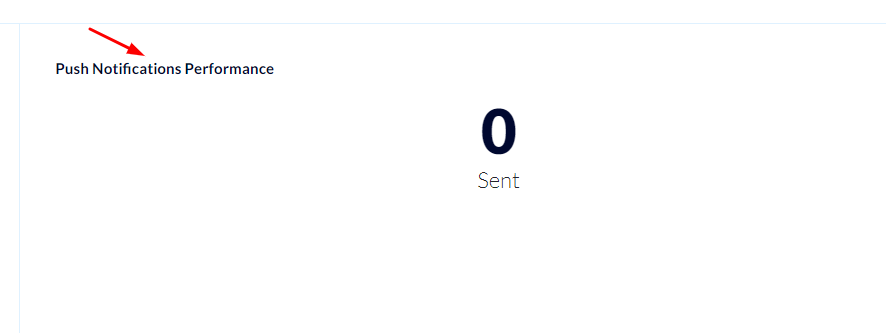Automation Report
On Flashy you can view a report for any automation you create.
To view an automation's report click "Automations" on Flashy's main toolbar, then click "Report" next to the relevant automation.
On any automation report, you can see details by dates on visual graphs.
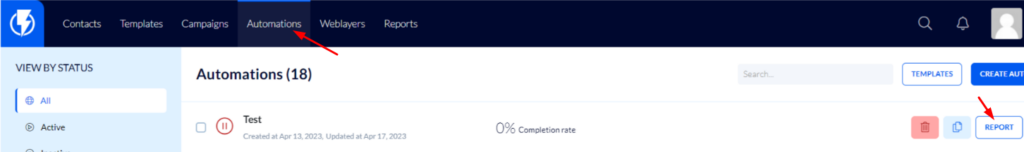
Overview
Under "Overview" you can see:
Entered - the number of individuals who have entered the automation.
In Process - the number of individuals who are currently in the automation journey.
Completed – the number of individuals who have completed the automation (that is, have entered and exited it).
Please note – "Completed" does not necessarily show how many people reached the automation's last step. Rather, it shows how many people have entered the automation and exited it at any one of its stages (according to your settings).
Completion Rate – the percentage of people who completed the automation out of all those who entered it.
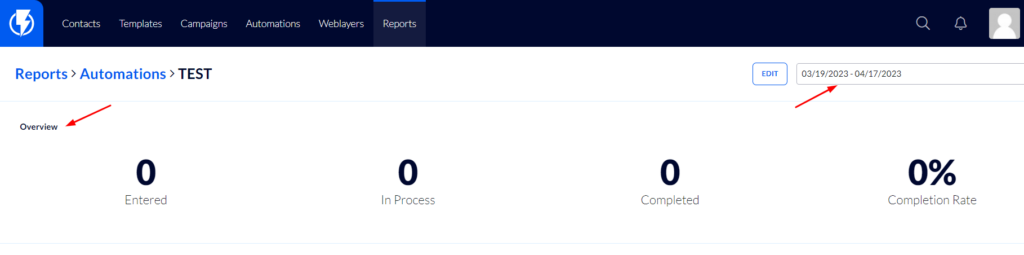
Sales Performance
Under "Sales performance" you can see:
Total Purchases – the number of sales the automation has generated so far.
Total revenue – the total sum of money the automation has generated as revenue so far.
Conversion rate – how many contacts made a purchase thanks to the automation (as an absolute number and as a percentage) out of all the contacts who clicked on a link in a communication sent in the course of this automation (email / SMS(.
Avg Order Value – the average sum of money generated as revenue from a purchase made as a result of this automation.
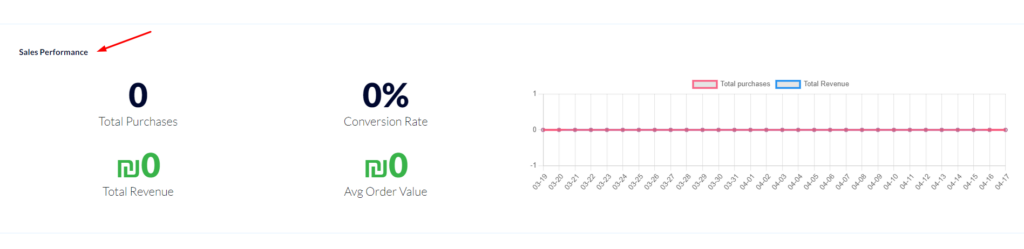
Email Performance
Under "Email performance" you can see:
Delivered – the number of emails that were sent by the automation and successfully delivered to their recipients' email boxes.
Opened – the number of emails that were sent by the automation and were opened (non-unique).
Clicked – the number of clicks made on links in emails that were sent by the automation (non–unique).
Click Rate – the percentage of people who clicked on links in emails sent by the automation out of all the people who received such emails.
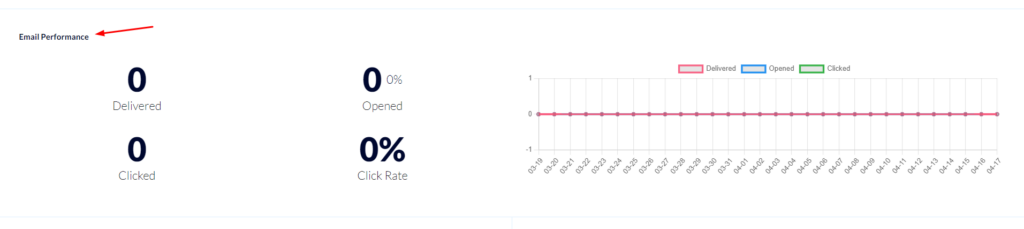
SMS Performance
Under "SMS performance" you can see:
Delivered – the number of SMS messages that were sent by the automation and successfully delivered to their recipients.
Clicked – the number of SMS messages that were sent by the automation and were clicked on (non-unique).
Failed – the number of SMS messages that were sent by the automation but not successfully delivered to their recipients (for instance due to a wrong telephone number / disconnected number / switched off telephone etc.).
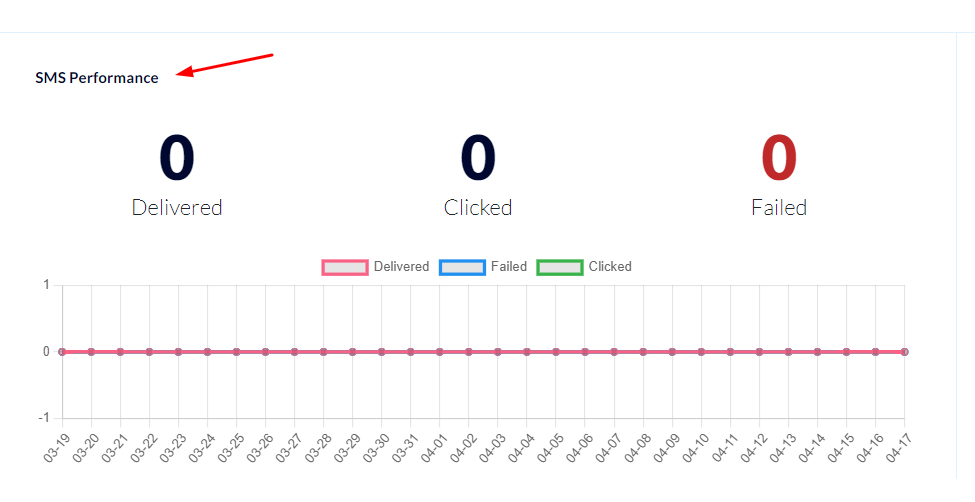
Push Notifications Performance
Under "Push Notifications Performance" you can see the number of pushes sent by the automation.