Recommended Popup Dimensions
For a popup to be displayed ideally on all devices, we recommend creating one version intended for Mobile and another for computer desktops.
Such a separation will grant you complete control for ensuring the best visibility, regardless of whether your customer is viewing the popup on their Mobile or computer desktop.
We recommend creating popups of sizes proportionate to the screens they will be displayed on so that they will not cover the whole screen and may be easily closed.
In this article, we will elaborate on the maximum recommended dimensions for popups.
Setting Popup Dimensions
Under "Popup design", which is in general settings, you may set the popup's dimensions:
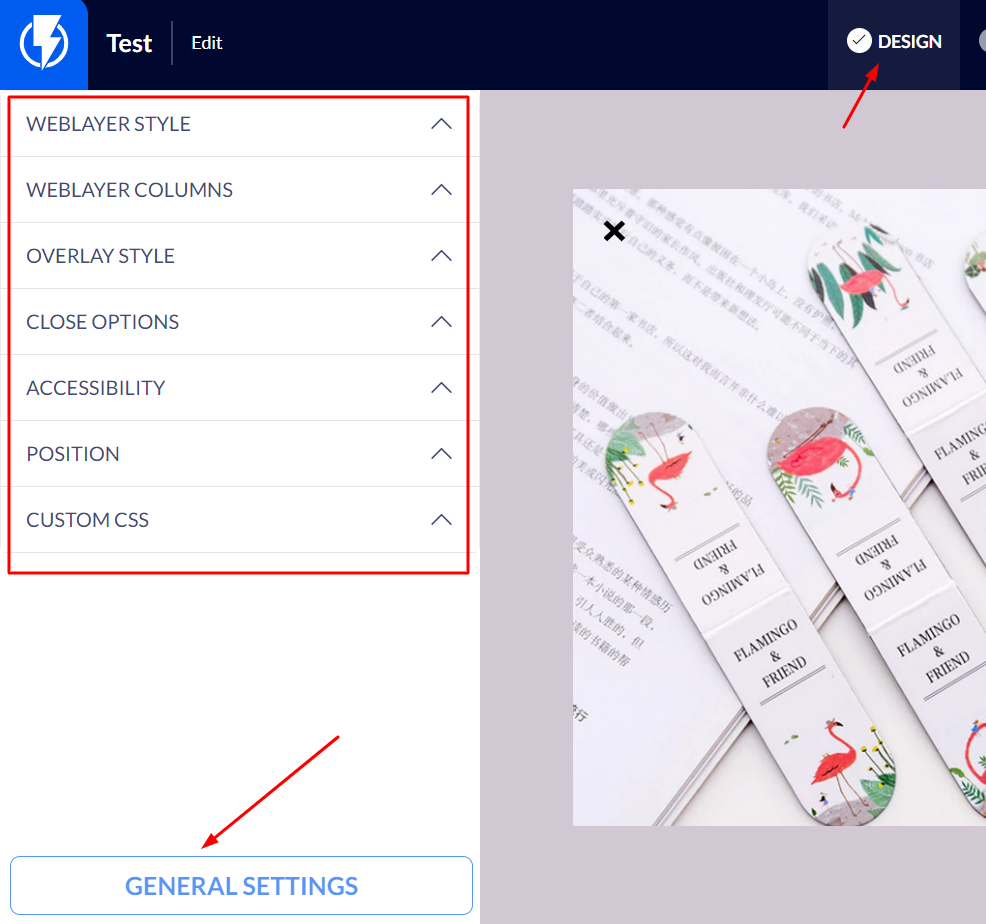
Also, under "AUDIENCES & RULES" you can check a check box setting the popup to be displayed on
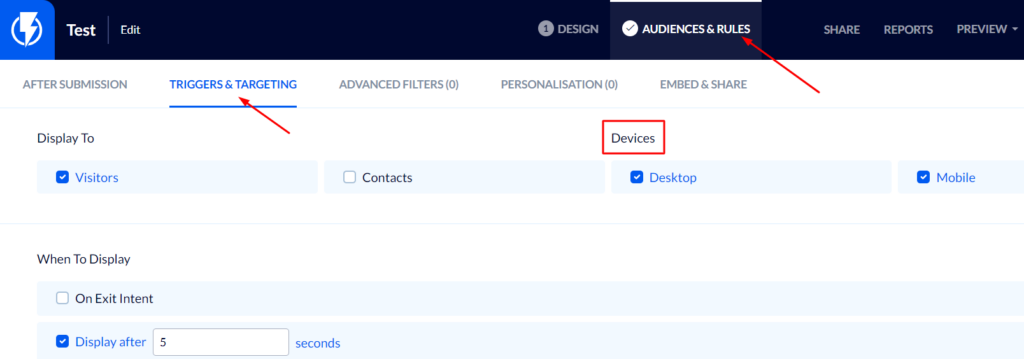
mobile/ desktop.
Recommended Popup Dimensions for Mobile
The recommended maximum dimensions for popups displayed on Mobile are:
Maximum width: 350 (pixels)
Maximum height: 450 (pixels)
Recommended Popup Dimensions for Computer Desktops
The recommended maximum dimensions for popups displayed on computer desktops are:
Maximum height: 700 (pixels)
Maximum width: 700 (pixels)
It's important to bear in mind that the proportions of the popup will be different for computer screens of different sizes.


