How To Set a Popup (Weblayer) to be Displayed when a Customer Clicks a Certain Button on Your Website
As part of the numerous options on Flashy, you can set a popup to be displayed to a customer when they click on a button / certain element.
Setting a Popup (Weblayer) to be Displayed when a Customer Clicks a Certain Button
When you are in the popup editor, click "AUDIENCES & RULES" at the top part of the screen.
Select "TRIGGERS & TARGETING".
Under "when to display the popup" select "On click"
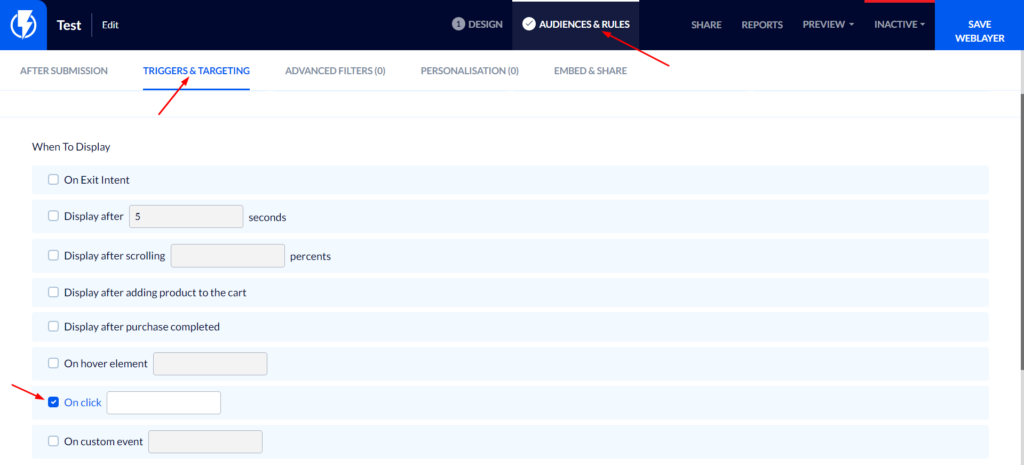
In the "When the element is clicked" box you must paste the element's CSS Class.
Finding the CSS Class of a Certain Button / Element
Right-click the button/element you wish to set as a trigger, and click "Inspect". A window will open displaying the website's code, here you can find the element's CSS Class.
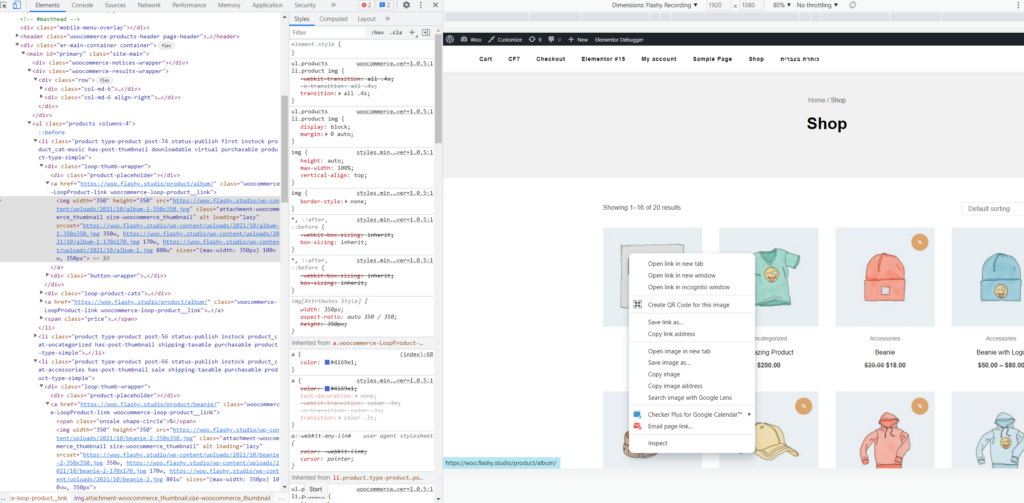
Copy and paste it into the box on Flashy.
For example, if you want the CSS Class of a product's picture right-click the picture and then click "Inspect".
Now click on the small arrow at the top left-hand side and click the element whose CSS Class you want to identify.
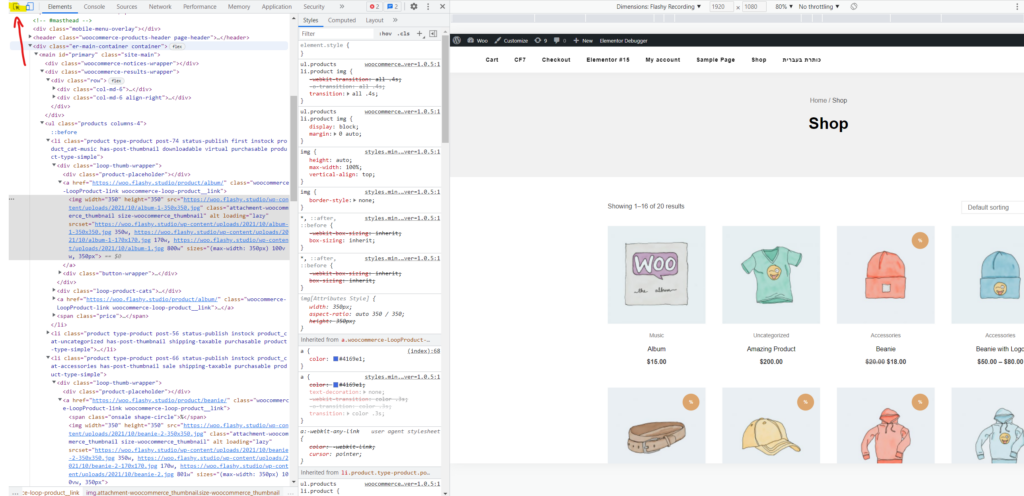
For instance, right-click the picture.
Now click the "+" symbol at the Styles area:
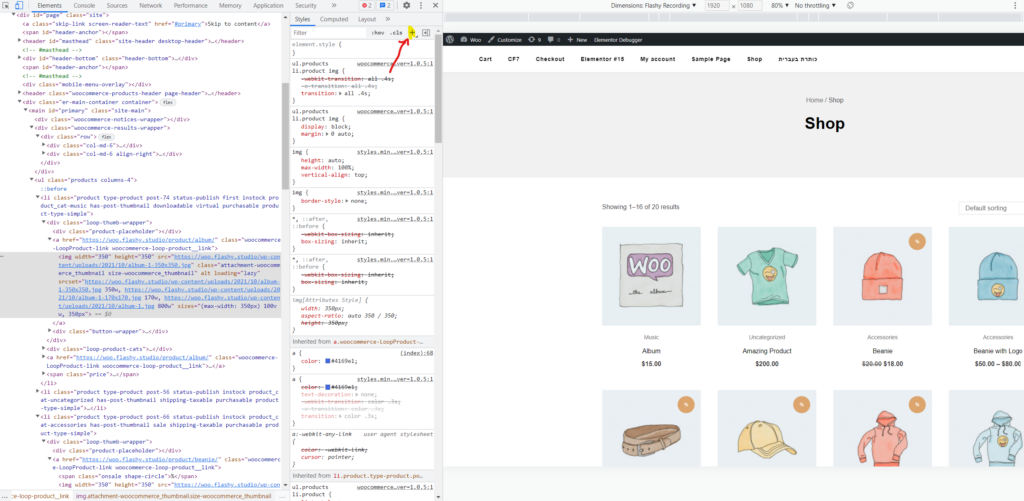
From here copy the blue part marked img.attachment-woocommerce_thumbnail.size-woocommerce_thumbnail.
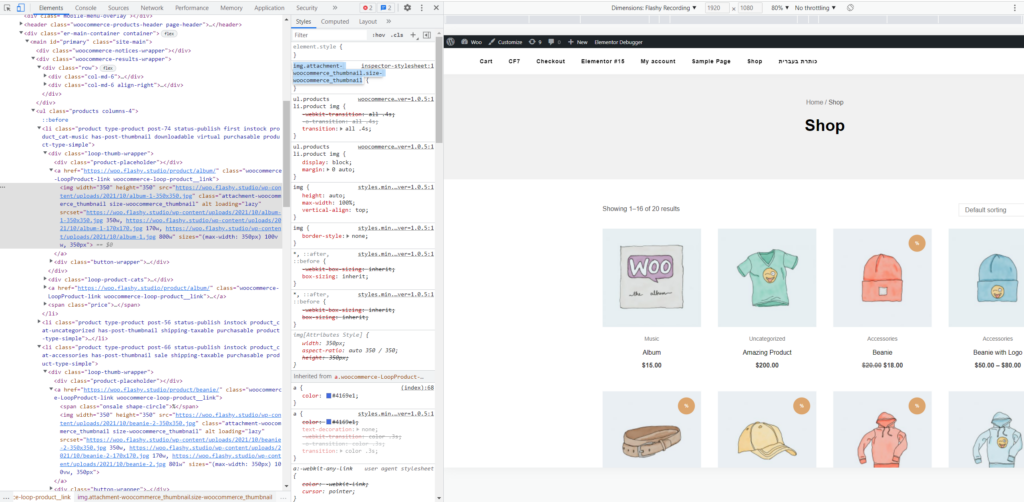
Now paste this into the desired place on Flashy.
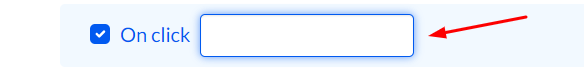
Please note:
You must make sure to feed in an ID or Class (and not another element such as HTML).
- If you set id – insert a "#" symbol before the string.
- If you set class – insert a "." symbol before the string.
It's important to remember that the same CSS Class may apply to different buttons on your website, for instance, "Add to cart" buttons will usually have the same CSS Class, this means that the popup will appear regardless of which "Add to cart" button your customer clicked.
Alternatively, there may be websites that have several similar buttons, "Contact us" buttons for instance, while each of them has a CSS Class of its own.
If you are unsure if this is the case with your website we recommend that you consult the programmer who manages it.


