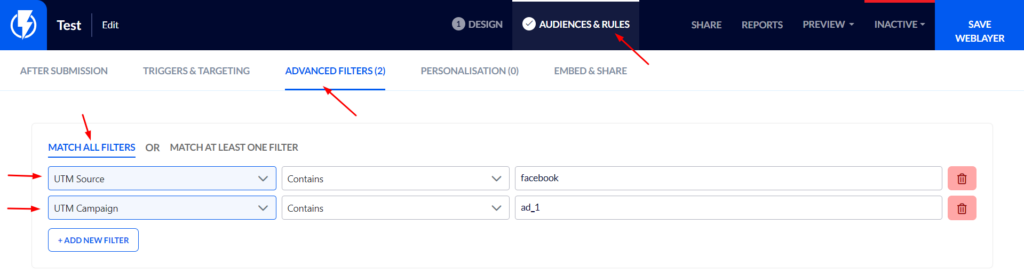How To Display a Popup (Weblayer) Only to Those Entering Your Website from a Facebook Ad
Flashy offers advanced personalization on popups too, for example, displaying a popup only to someone who entered the website from a certain Facebook campaign.
Displaying a Popup (Weblayer) Only to Someone who entered the Website from a Certain Facebook Campaign
In the "AUDIENCES & RULES" of the pop-up click on "ADVANCED FILTERS".
Now, select "Website Activity".
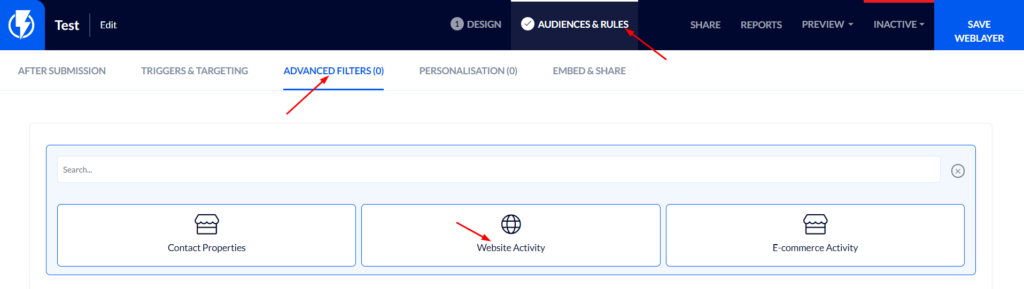
Select "UTM Source". In the "contains" box enter the word "Facebook" and then click "Add new filter".
Once more, select "Activity on website", this time select "UTM Campaign".
Fill in the relevant identifier that you set when building the campaign's UTM.
- Finally, make sure you selected "Match all filters".
For example: