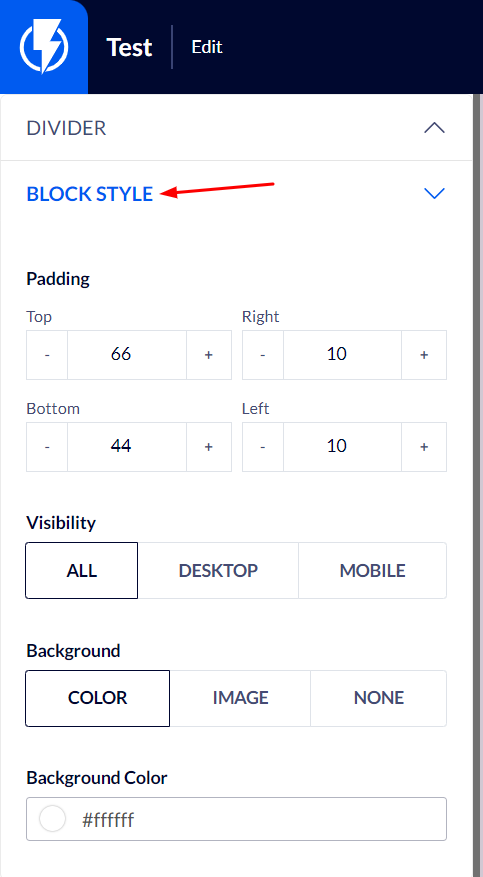Divider Element on the Popup Editor / Weblayr Editor
This element will allow you to display a divider (separation line) element on a popup.
Drag the divider element from the right-hand menu to the desired location on the popup, or click the separation line element that the popup already contains.
The element's settings will be displayed on the left-hand menu.
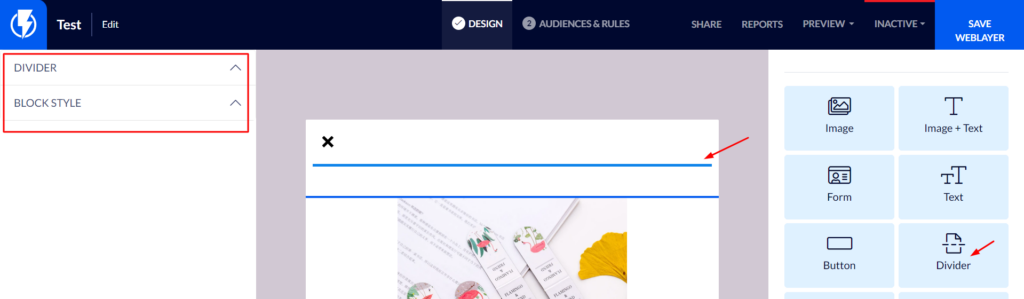
Divider
Border size - the width of the border may be set, in pixels.
Border style – you can select a style for the divider: solid line / dashed line (often used in discount coupons) / dotted line.
Border color – you can set a desired color for the divider.
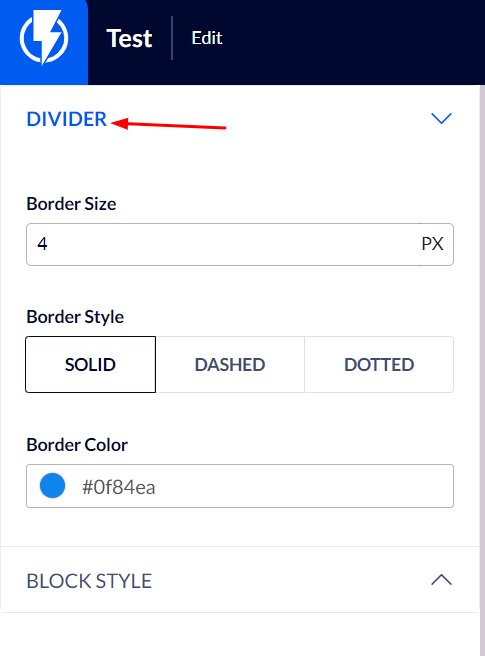
Block Style
Padding – you can set the element's spacing, from all directions, on the popup's template.
Visibility – you can select to display the element on mobile/ desktop/ all.
Background – you can set the element's background to be color/ image/ none.