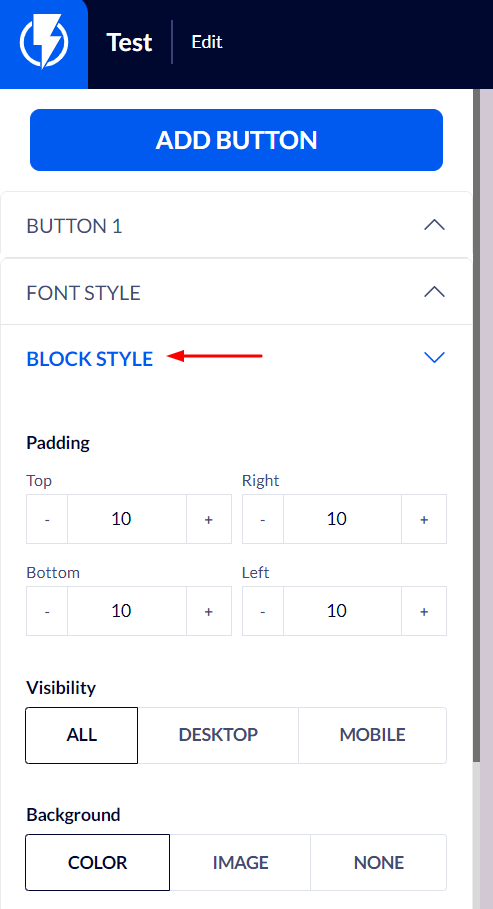Button Element on the Popup Editor / Weblayr Editor
This element will allow you to display a button on a popup.
Drag the "Button" element from the right-hand menu to the desired location on the popup, or click the button element that the popup already contains.
The element's settings will be displayed on the left-hand menu.
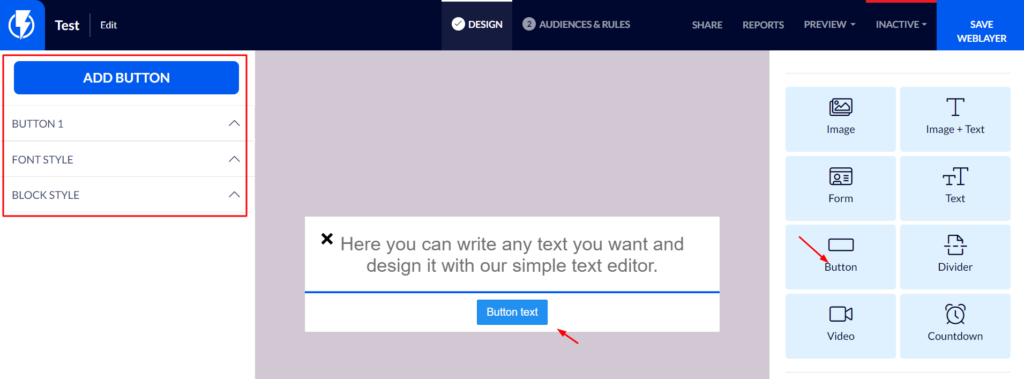
Add Button
Will allow you to add another button in the same row.
Button
Button text – you can enter the text that you want to be displayed on the button
Button type – you can select if a click on the button will forward to a certain URL address / close the popup / display an additional screen or activate another popup.
URL– If you've selected a "URL" type button – you can enter into this box the URL address to which those who click the button will be forwarded.
URL Options – you can select if the URL address will open in the same window or a new one.
Color and background color – you can set the color of the text on the button and the color of the text's background.
Alignment – you can select the location of the button on the element.
Full-width button – activating this will define the button as one that stretches the full width of the element.
Border size and color - you can frame the button by setting the frame's desired width and color.
Rounded corners – corners may be rounded to varying degrees.
Padding – you can set the padding all around the text on the button.
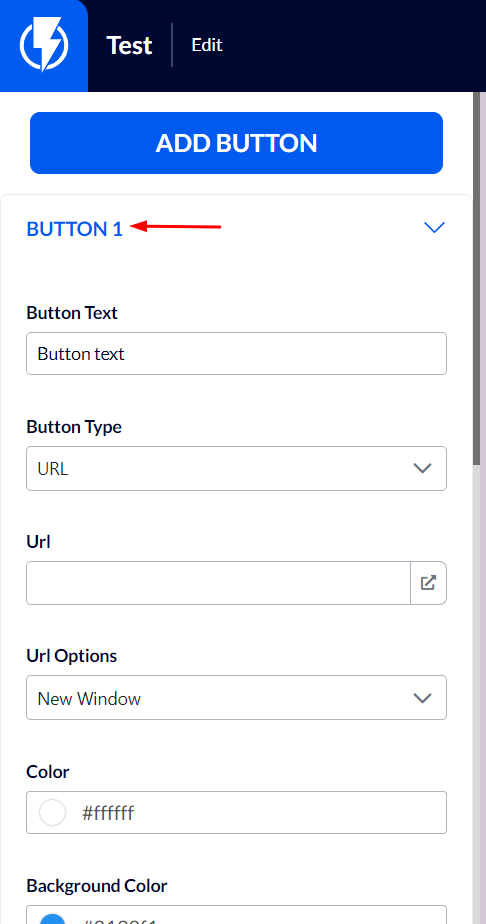
Font Style
Under "Font Style" you can set the font's color, size, weight, etc.
In the "Font" box you may select the type of font from the ones offered by Flashy (if you wish to use a google custom font that is not among the options Flashy offers – you can do so by clicking the "Add Custom Google Font" button and pasting the font's name in the "font" box).
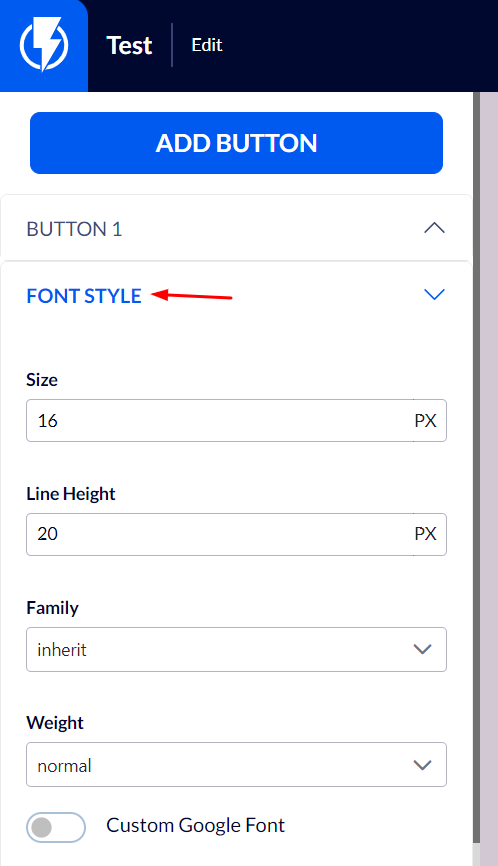
Block Style
Padding – you can set the element's spacing, from all directions, on the popup's template.
Visibility – you can select to display the element on mobile/ desktop/ all.
Background – you can set the element's background to be color/ image/ none.