Integration with Yotpo Loyalty
The integration with Yotpo Loyalty is being supported only for the customers who have the Master package deal.
As you scale up further with the package deals, there are more possibilities and advanced options. You can read more here about the differences between the various package deals.
How Does It Work?
Yotpo’s loyalty program enables you to build compensation programs and personally customized references to motivate existing customers to make recurring purchases and reach new customers.
With Flashy’s and Yotpo’s integration, you can automatically sync the number of points for each customer, and send notifications based on that information.
How do you integrate Flashy and Yotpo?
Enter the “integrations” page in Flashy and click “install” of “Yotpo Loyalty”.
Copy the Webhook shown in your account in this box:
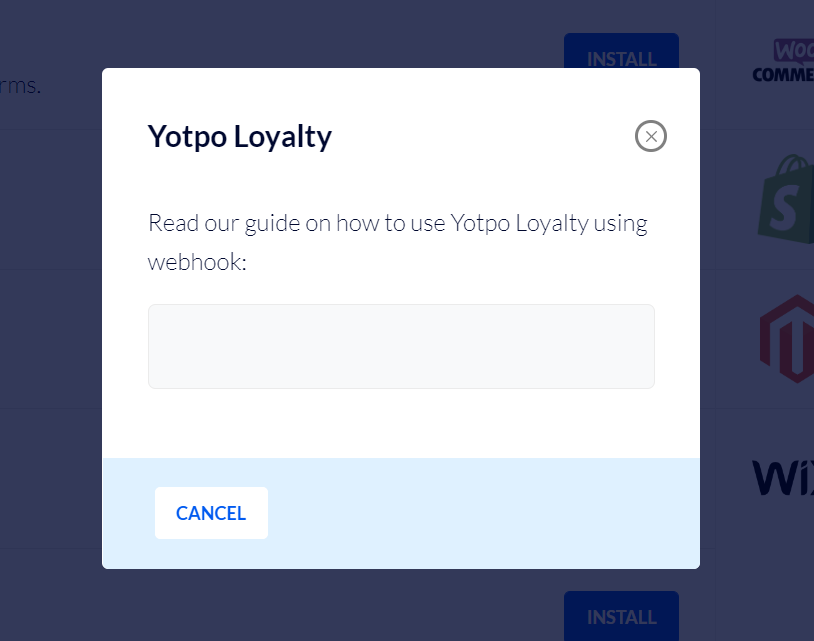
Enter your Yotpo Loyalty account, and then to the settings icon > General Settings:
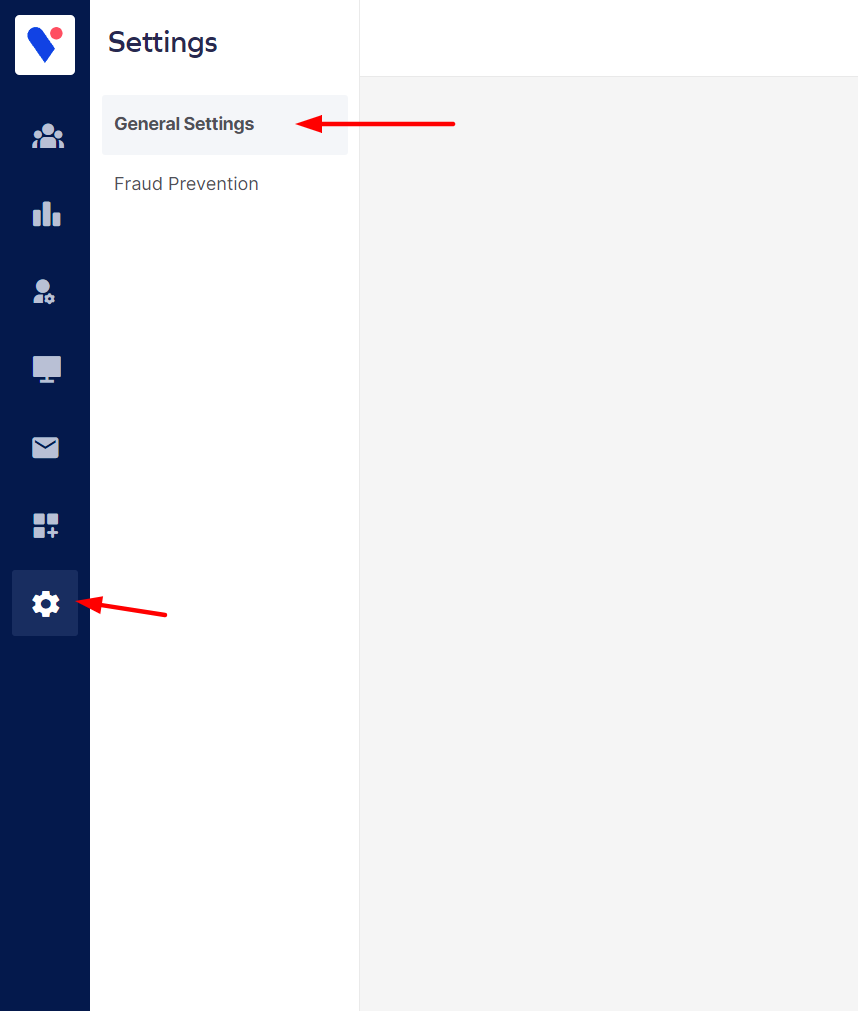
Scroll down to the bottom of the page and then paste the Webhook that you copied from Flashy under Webhook URL:
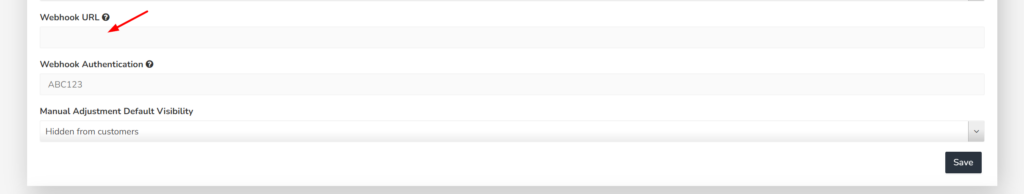
To finish click “Save”.
Personally Customized Events
- Swell Referral Share- An event that shoots once a customer invites someone to buy from your store.
The email of the person who referred: {{context.from.email}}
The email of the person who referred: {{context.from.first_name}}
The email of the person who referred: {{context.from.last_name}}
The referral link to redeeming (you can implement it by clicking on the button): {{context.referral_link}}
- Swell Referral Completed- An event that shoots once whoever is invited to purchase from your store made a purchase following the referral.
- The email of the person who referred: {{context.email}}
The email which was referred: {{context.referred_customer.email}}
- Swell Tier Lost- An event that shoots once a customer steps down in his purchase level.
For example, a customer who has between 100 to 500 points will be in tier 1, while a customer who has between 501 to 800 points will be in tier 2, and so on. You can set it in Yotpo’s system.
The email of whoever earned: {{context.email}}:
The name of the previous tier: {{context.old_tier.name}}
The name of the new tier: {{context.new_tier.name}}
A description of the previous tier: {{context.old_tier.description}}
- Swell Tier Earned- An event that shoots once a customer steps up in his purchase level.
For example, a customer who has between 100 to 500 points will be in tier 1, while a customer who has between 501 to 800 points will be in tier 2, and so on. You can set it in Yotpo’s system.
The email of whoever earned: {{context.email}}
The name of the previous tier: {{context.old_tier.name}}:
The name of the new tier: {{context.new_tier.name}}:
A description of the previous tier: {{context.old_tier.description}}
- Loyalty Opt-In- An event that shoots once a new customer joins Yotpo for the first time.
- Swell Points Changed- This event shoots each time the customer’s points balance changes.
Email: {{context.email}}
The difference between the previous one and the current one: {{context.difference}}
The previous balance: {context.previous_balance}}
The current balance: {{context.current_balance}}:
What the reason is: {{context.reason}}:
Dynamic Properties for Email Use in Flashy
- Points Earned- This is a numeric field that contains all the points earned by the customer:
{{points_earned}}
- Points Redeemed- This is a numeric field that contains all the points already redeemed by the customer: {{points_redeemed}}
- Last Points Earned- This field contains a date which stores the last date that the customer earned points: {{last_point_earned}}
- Last Points Used- This field contains a date which stores the last date that the customer used points: {{last_point_used}}
- Loyalty Membership Created - This field contains a date which contains the date when the customer joined Yotpo for the first time: {{loyalty_membership_created}}
Recommended Journeys Based on Dynamic Fields in Flashy
- Customer Birthday- This event is based on the date of birth and is targeted after 365 days (a year) in order to wish the customer a happy birthday.
Here, you must create a date-based trigger and characterize 2 fields:
- Date of Birth
- Membership
- Customer Anniversary- This event is based on a field called Loyalty Membership Created + a field which is called Loyalty Membership (in order to make sure that the customer is still a member of Yotpo), and is targeted after 365 days (a year) to congratulate the customer after a year’s membership.
- Joining the member’s club
- Membership
All the information about the points you have in Yotpo will be saved for you in your contacts' profiles in Flashy so that you are able to create converting marketing campaigns based on it!


