Connecting Flashy to Your WIX store
If you use the WIX platform for your online store, we have good news for you: you can now install Flashy's plugin easily with our "One-Click Install"!
The one click installation will automatically transfer all your past data to Flashy (customers / orders / products) and the data will be synchronized continuously. The installation process will also include automatically adding the Flashy pixels throughout your website. You don't need to import data manually or go through complex data importing and exporting tasks – the one click install plugin will take care of every aspect of the process for you!
How to Install the Flashy App on Your WIX Store
1. Click on your user name in the upper right-hand corner of your Flashy account.
2. Click "Integrations"
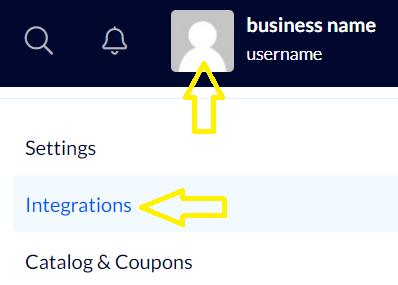
3. Find the “WIX” option in the list and click on the blue "Install" button.
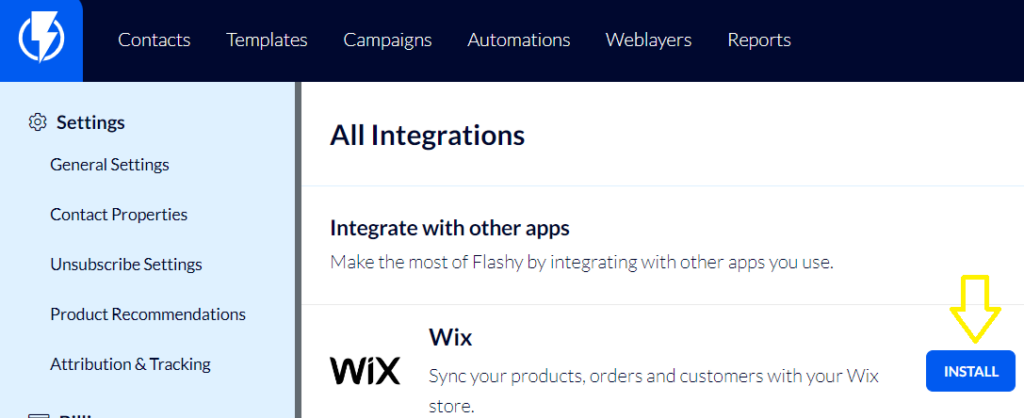
You will be able to see all the websites listed on your Wix account.
Choose the website that you’d like to connect to the Flashy app, and confirm Flashy's access to the website.
The Flashy app will be given access to retrieve this website's customers, orders and products.
- Please note: there is no need to update a catalog link in the Flashy app, the link is being retrieved automatically.
- Please note: if you have a Wix mailing confirmation checkbox on the checkout page (BUILT IN) – the Flashy app will retrieve the data. At this point you will not be able to add your own checkbox or retrieve information from a custom checkbox that is not BUILT IN in the WIX platform.


