Social Icons Element
This element will allow you to display icons that link to your page on social networks in the email format.
Drag the "Social Icons" element from the right menu to the desired location in the template or click on the Social Networks block that already exists in your template.
The item settings will appear in the left menu.
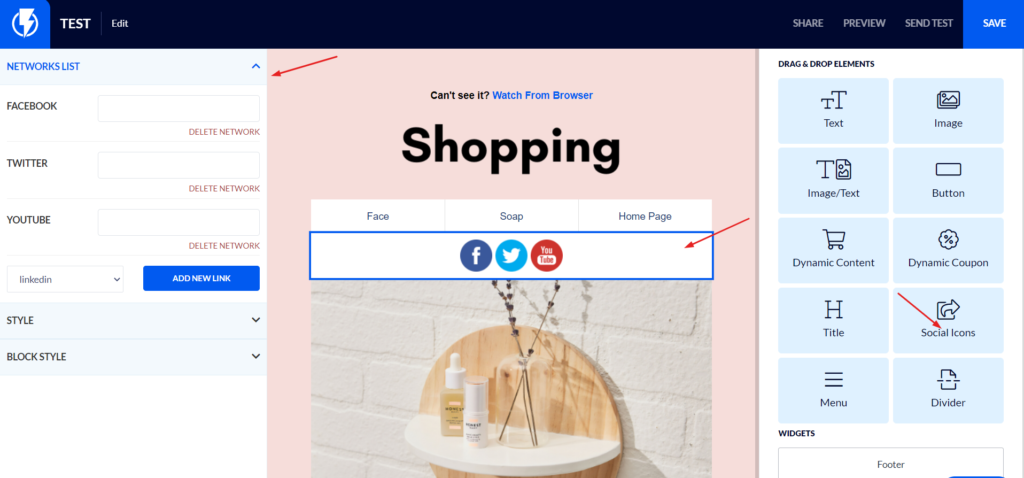
NETWORKS LIST
You can select the social network icons you want to display in the email format by selecting the relevant social network and clicking "Add new link".
Then enter the link that points directly to your page next to each relevant box, so that whoever clicks on the icon will reach your page on the social network.
STYLE
Under "STYLE" you can change the design of the icons.
BLOCK STYLE
Under "BLOCK STYLE" you can set all the design options of the block: the background of the block, its size, the shape of the corners, spaces and so on.


