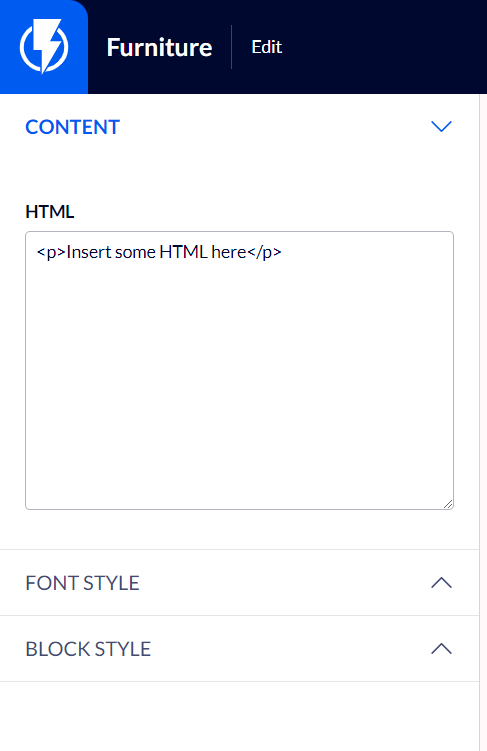HTML Element
This element allows you to add HTML to the email template.
Drag the "HTML" element from the right-hand side menu to the desired location in the template.
The element's settings will appear in the left-hand side menu.
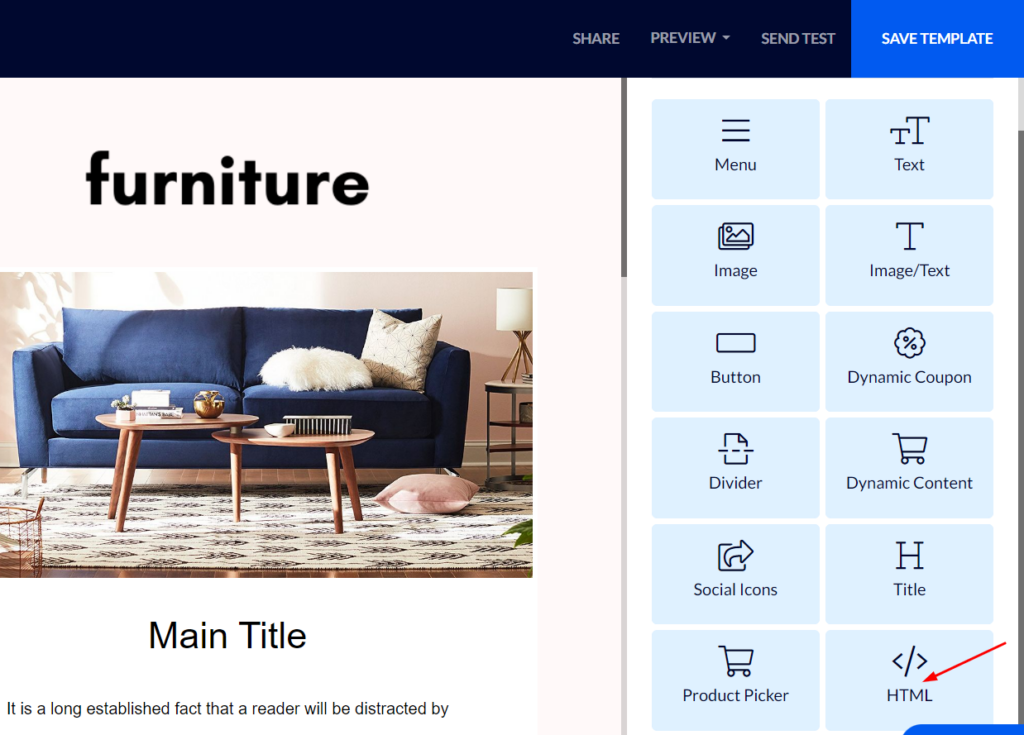
HTML Content
You may edit the code in the "HTML" box displayed in the right-hand side menu.
Font Style
Under "Font settings" you can set the font's color, size, bold emphasis, etc.
In the "Font" box you can select a font type from the options Flashy provides (if you wish to use a custom Google font that is not among the options Flashy provides – you may do so by clicking the "Add custom Google font" button and pasting the name of the font in the "Font" box).
To read more about using custom fonts – click here.
Block Style
Under "Block settings" you may set all of the block's design options: the block's background, its size, the shape of its corners, the size of spaces, etc.