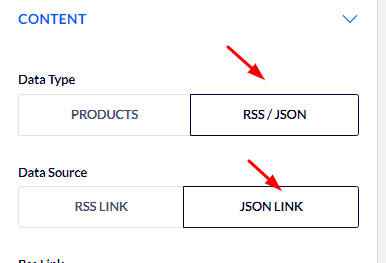Dynamic Product Regeneration from a JSON Address
Flashy offers three methods for displaying products in an email template:
- Manual uploading when creating the template.
- Using the dynamic content element – which allows a dynamic display of products from the catalog for the following categories: products in the client's shopping cart, products the client browsed on, random products, and products from the previous purchase, for further reading click here.
- Using JSON (a technical solution) – a link (endpoint) may be created to JSON containing up to 5 products. The link can be embedded in the template so that Flashy regenerates the products from the JSON.
Creating a Link (endpoint) to-JSON
The JSON format is described in our documentation in the following link:
Then, in the template editor, drag the dynamic text element to a desired spot in the template.
Clicking on the element will open its settings box on the left-hand side.
The type of information must be selected "RSS / JSON" and the information's source "JSON link".
Finally, fill in the link.