How to Use Email Widgets
As a new customer to Flashy, you will want to take advantage of our diverse selection of email templates for communications with your customers at every stage of the customer life process. There are templates for cart abandonment, post-purchase, feedback, and so on...sound like a lot of work? Don’t worry! Flashy’s uniquely powerful email widget tool makes it easy for you.
For the email elements that will remain the same across all of your templates (like headers, footers, etc.), you can create a saved widget (or block). Here is the quick and easy process for creating a widget:
Create Email Widgets
Go to Templates
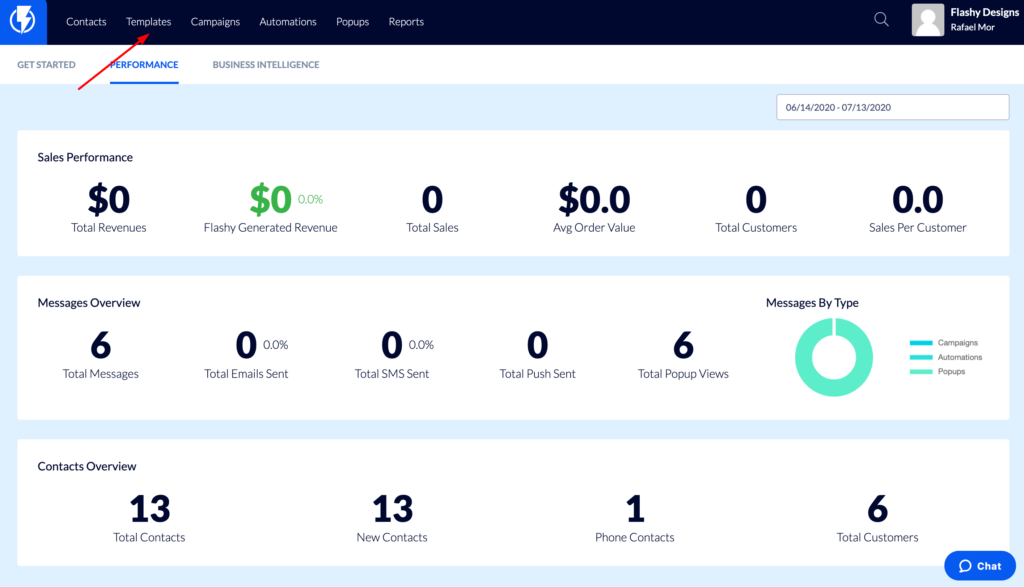
Click on the “Widgets” tab in the center section
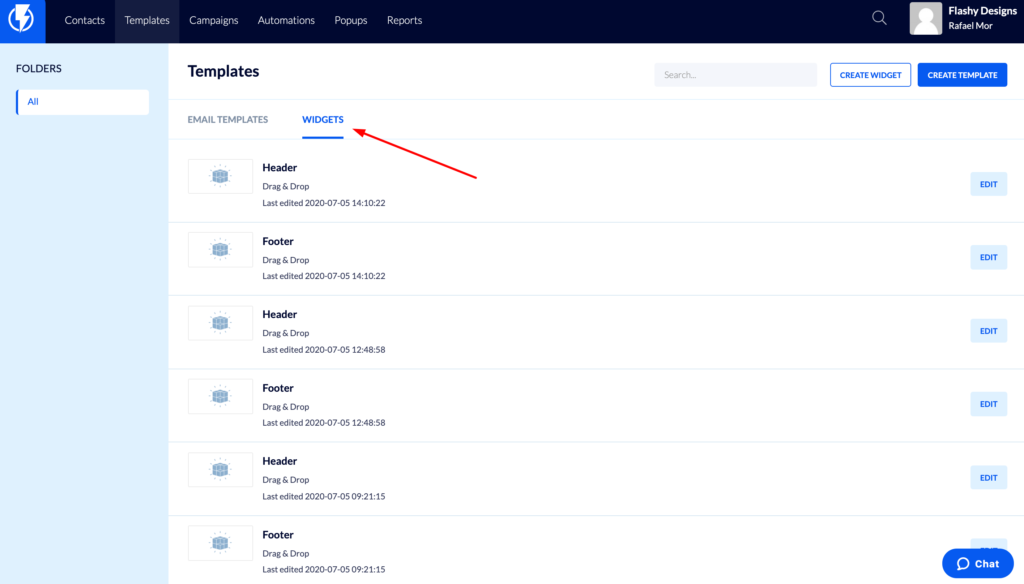
Click the blue “Create Widget” button in the top right-hand corner
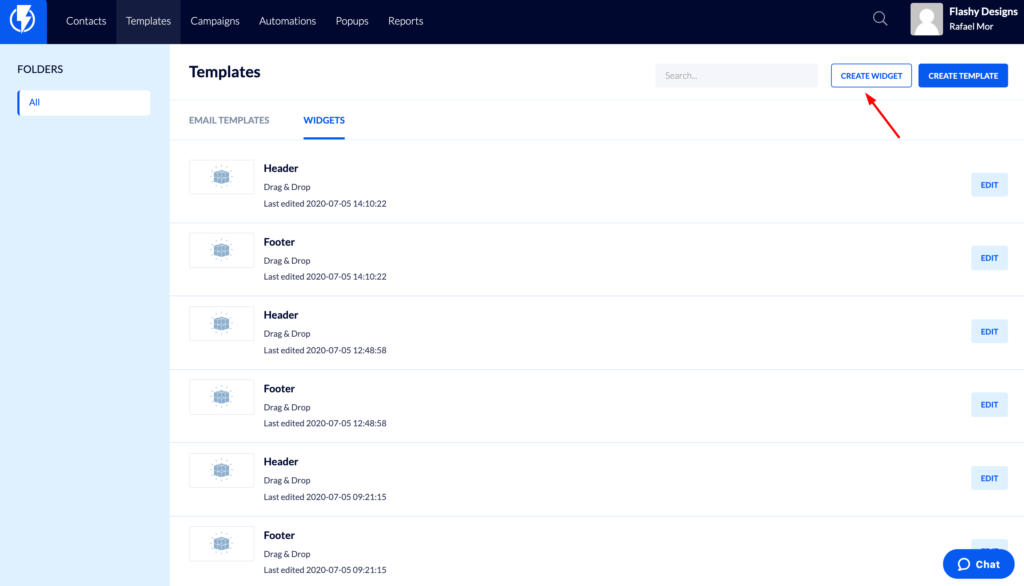
Enter a widget title and click the blue “Create Widget” button
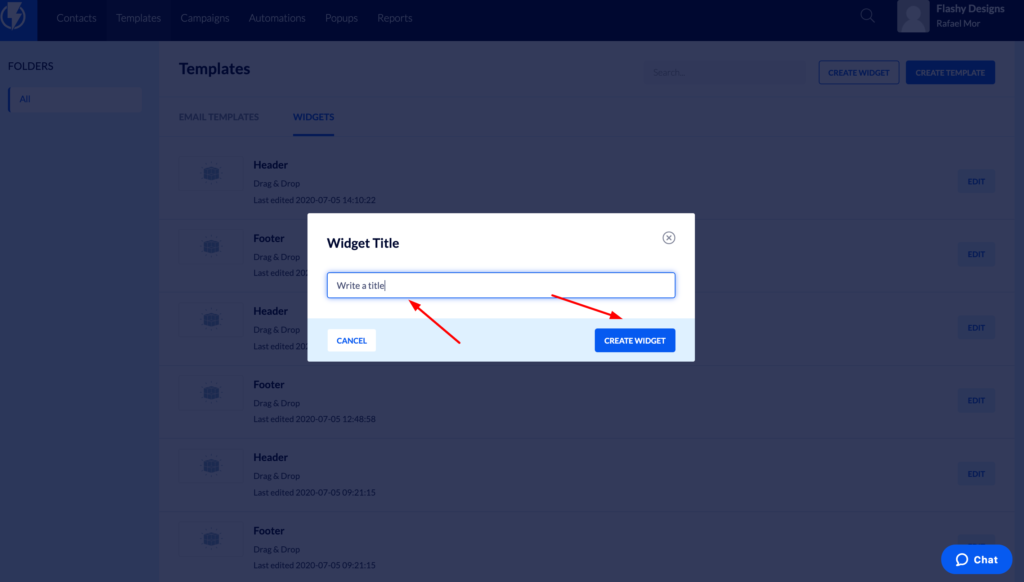
Add as many elements as desired from the right-hand Drag and Drop section
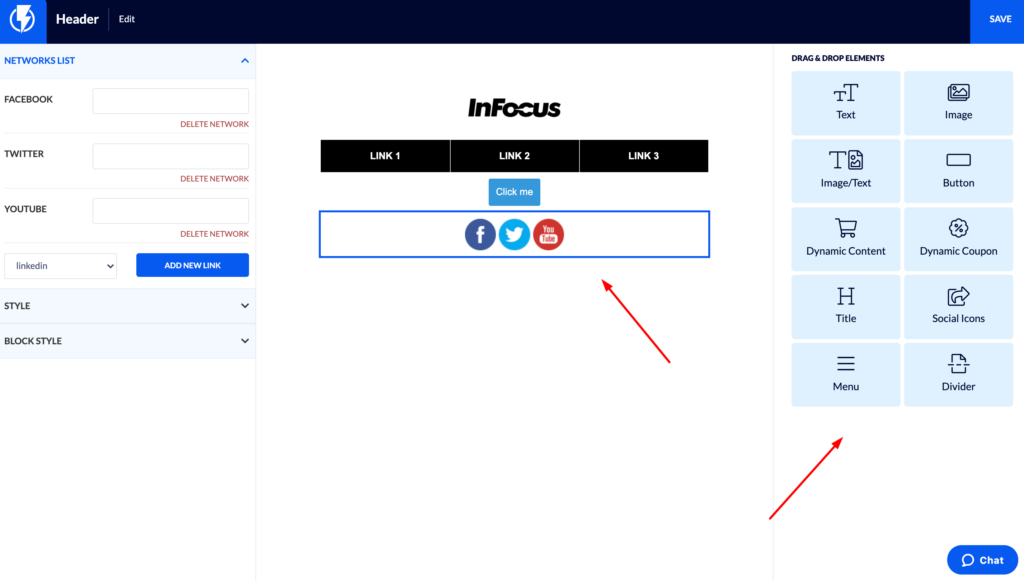
When finished, click the blue “Save” button in the top right-hand corner
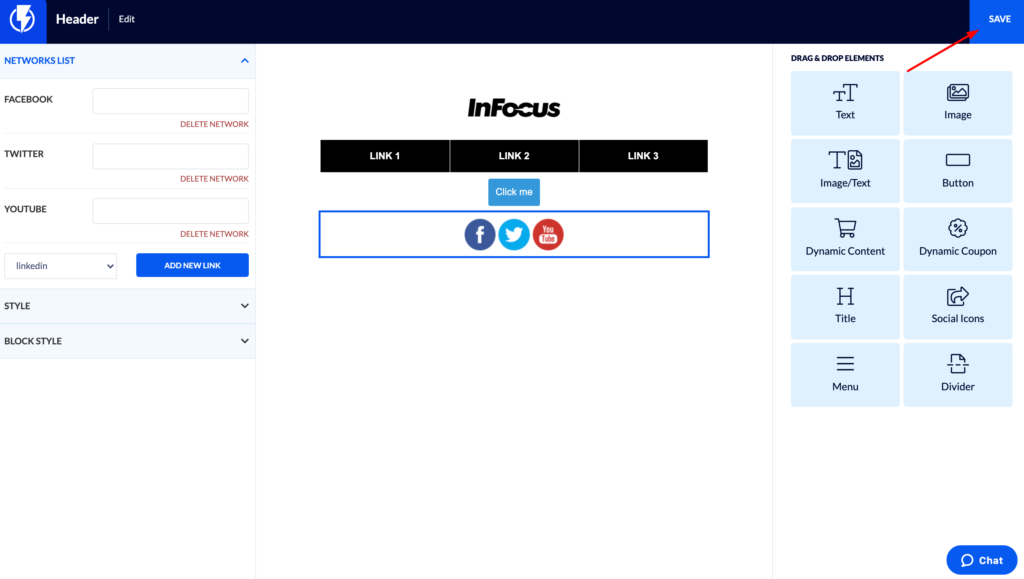
Your widget is now saved in the right-hand template menu
Go to the template you want and drag and drop this widget to the desired spot in the template.
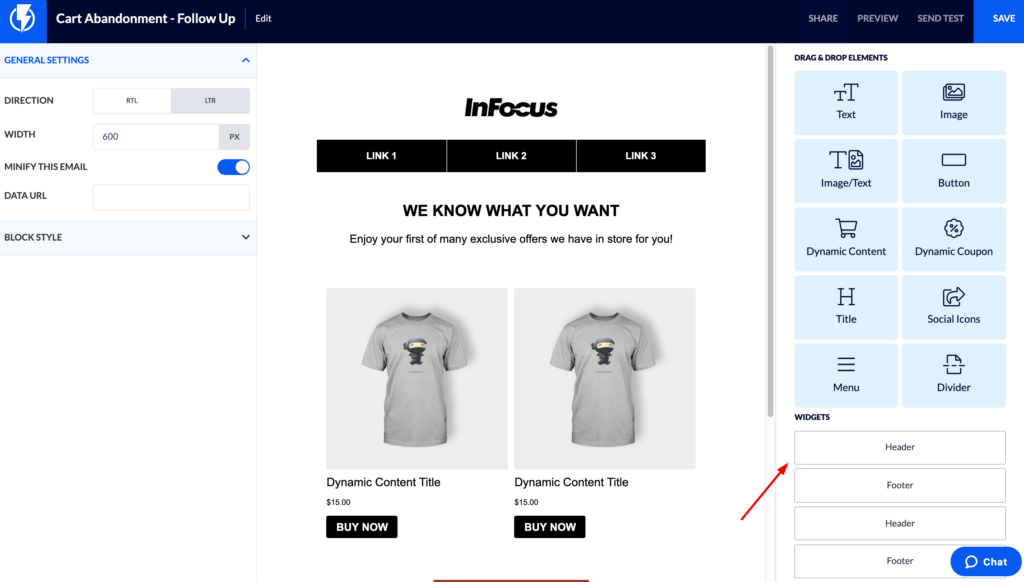
Edit Email Widgets
If you need to edit the widget, go directly into the widget page itself to make your changes. You will not be able to edit the widget within a template.
When it comes to updating widgets, Flashy is totally unique among marketing automation platforms. If you make changes to a widget in Flashy, all of your templates that contain that widget will automatically be updated. No need to delete the old widget and drag and drop the new one into each template; we take care of the updates for you! This feature saves Flashy customers vast amounts of time when creating and maintaining their templates.
Here is one example of the immense time and effort-saving impact this tool can have: Let’s say that every month, your company does a special sale-of-the-month event. You can create a widget for the sales, make monthly changes with each new offer, and the updates will automatically be performed across all of your email templates related to the sale-of-the-month.
A task that could take you an hour in other platforms takes only minutes in Flashy!
*Important note about updates: When you make changes to a widget, the Flashy system waits a few minutes before updating the widget across all your templates. This is to ensure that you are finished editing before all the updates are made. So, don’t worry if you don’t see your changes take effect right away; just check back in a few minutes.
Enjoy the power and efficiency of widgets with Flashy!


