Automatic Shopping Cart Recovery in Magento (from any device)
When a customer abandons a shopping cart on your website, you will probably want to enter them into an automation journey encouraging them to complete their purchase. As part of the communications sent to such a customer, you will add a link back to the shopping cart/ point of sale so that the customer can complete their purchase.
Often, customers enter your store using a different device from the one they used when beginning the purchase process. For instance, a customer may add a product to the shopping cart while using a computer and then receive an SMS or an email and open them on their smartphone. In such a case, the customer may be forwarded to the shopping cart page only to find an empty shopping cart.
- Add to the template a button element that will serve as the call to action button for completing the purchase.
- To recover the shopping cart the following parameter must be filled in as the URL for the button described above:
- Be sure to fill in your website's domain where it says "YourDomain".
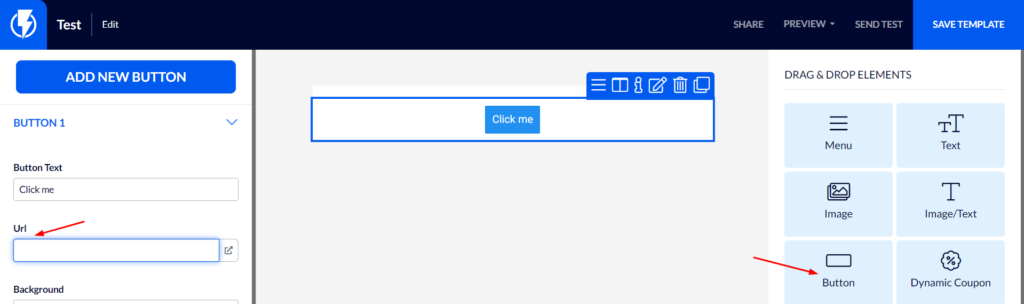
Now, no matter what device they are using, when a customer clicks on the button they will be forwarded to the shopping cart page where they will find a shopping cart already containing the products they had in the cart that they abandoned.


