Automatic Cart Recovery for a Customer who Abandoned the Checkout on Shopify (from any device)
When a customer begins checkout on your website but abandons, you will probably want to enter them into an automation journey encouraging them to complete their purchase. As part of the communications sent to such a customer, you will add a link back to the shopping cart/ point of sale so that the customer can complete their purchase.
Often, customers enter your store using a different device from the one they used when beginning the purchase process. For instance, a customer may add a product to the shopping cart while using a computer and then receive an SMS or an email and open them on their smartphone. In such a case, the customer may be forwarded to the shopping cart page only to find an empty shopping cart.
Shopify creates a unique URL for every shopping cart, we want to pull this URL to Flashy in order to display the shopping cart regardless of the device or browser the customer is using (even an anonymous browser).
Flashy's unique advantage in this regard, unlike other systems, is the possibility to restore the cart permanently, regardless of where the customer clicks on your link.
This can be easily set up on Flashy when creating your abandoned cart template, by using a simple parameter:
- Add to the template a button element that will serve as the call to action button for completing the purchase.
- Fill in the following parameter to the button's URL address box:
Please note – Important! You must change "YourDomain.com/cart" to the URL of the shopping cart page on your website.
(To avoid errors, copy and paste the URL).
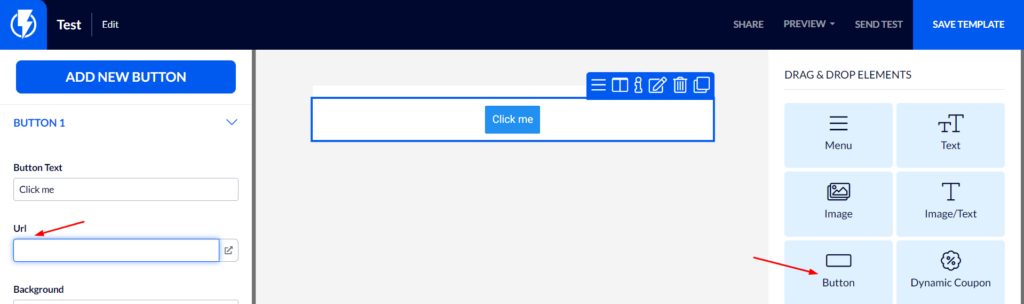
This is the dynamic field Flashy will use to pull the unique URL Shopify created for the shopping cart the customer had abandoned, thus displaying for them the products they collected into that cart, regardless of the device they are currently using.


