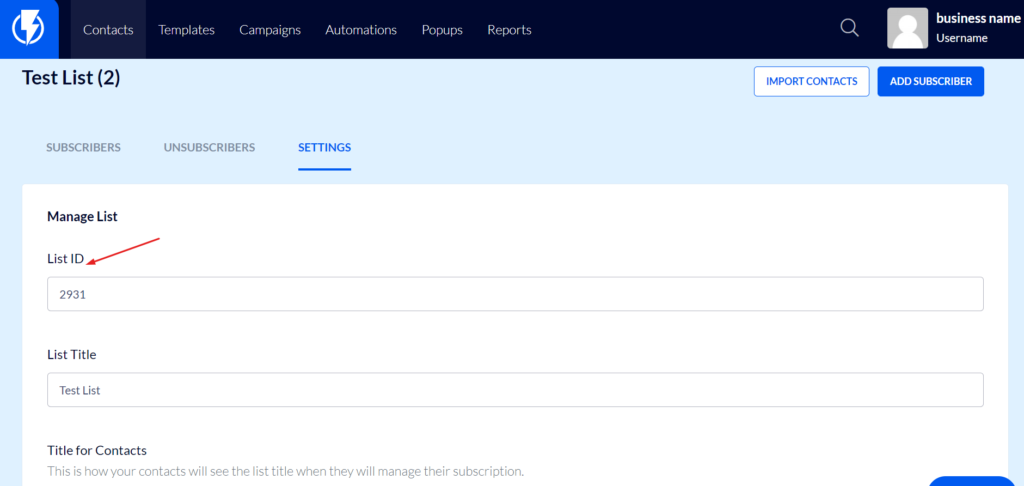Locate the List ID
It’s important to know how to locate the list ID for a few reasons. When a new user first signs up for Flashy, they will need to provide the list ID for the backend development side. Also, when performing an integration, the developer will need the list ID.
Finding the list ID
- Go to Contacts in your Flashy dashboard at the top of your screen. Choose “Lists” from the dropdown menu.
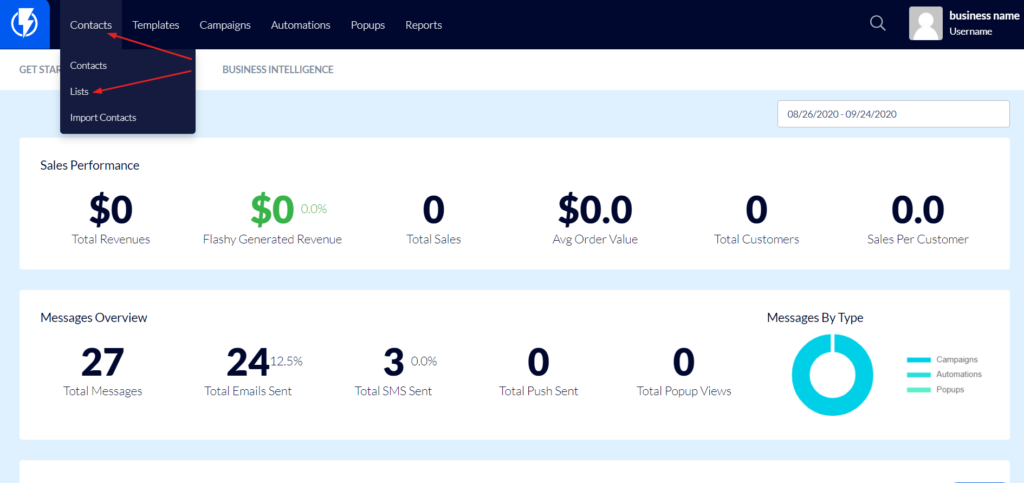
- Click on the right-hand dropdown menu for one of the lists, and choose “Settings.”
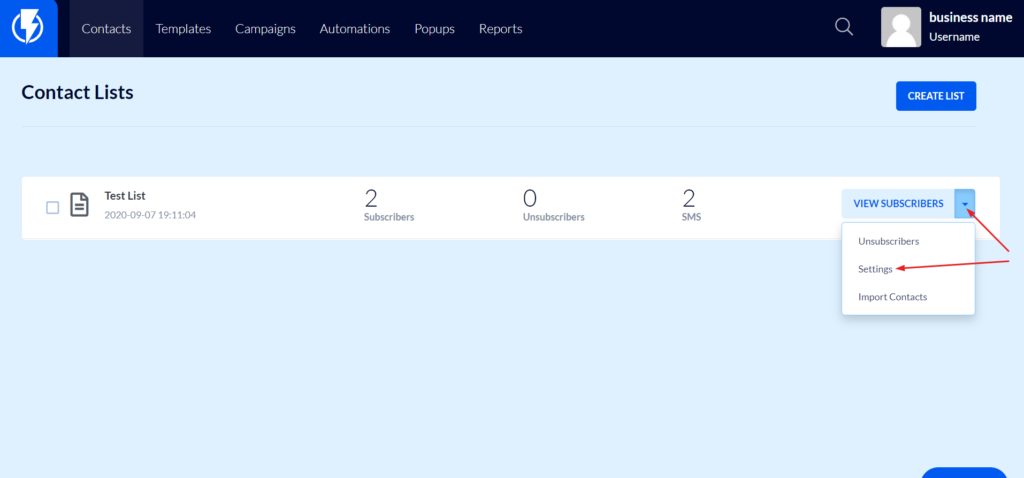
- You will see the list ID under “Manage Lists.”