How to Find a Contact on Flashy
Finding a Contact on an Account
There are two ways to find a contact on a Flashy account.
The first is to click on the magnifying glass symbol (at the upper right-hand corner):
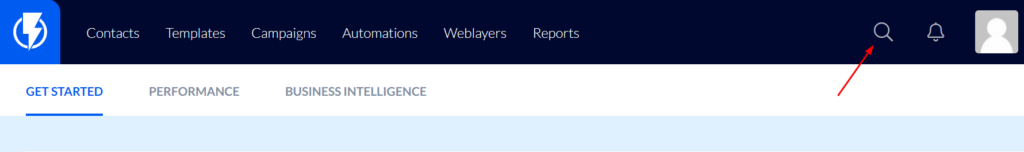
A search box will open into which you can paste the email address of the contact you wish to find:
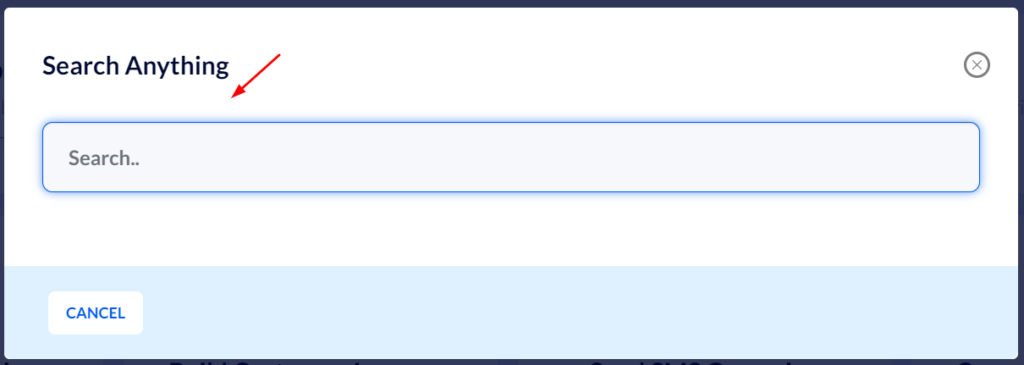
The second way to search is by creating a segment. To create a new segment click the "+" symbol on the left-hand side of the contacts page:
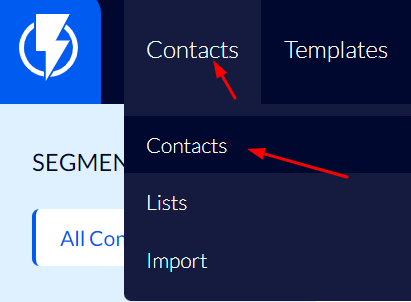
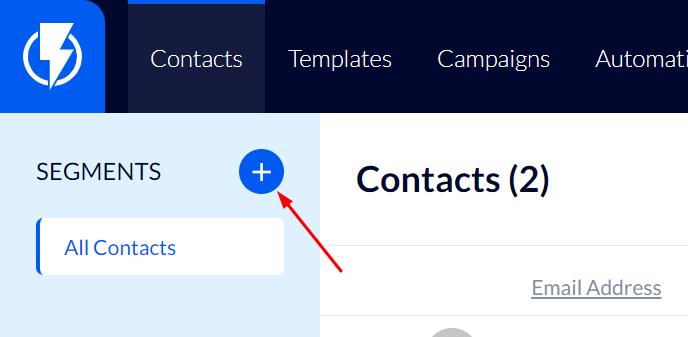
Click "Contact's details" and then "Email":
Now, search for the email of the contact you wish to find:
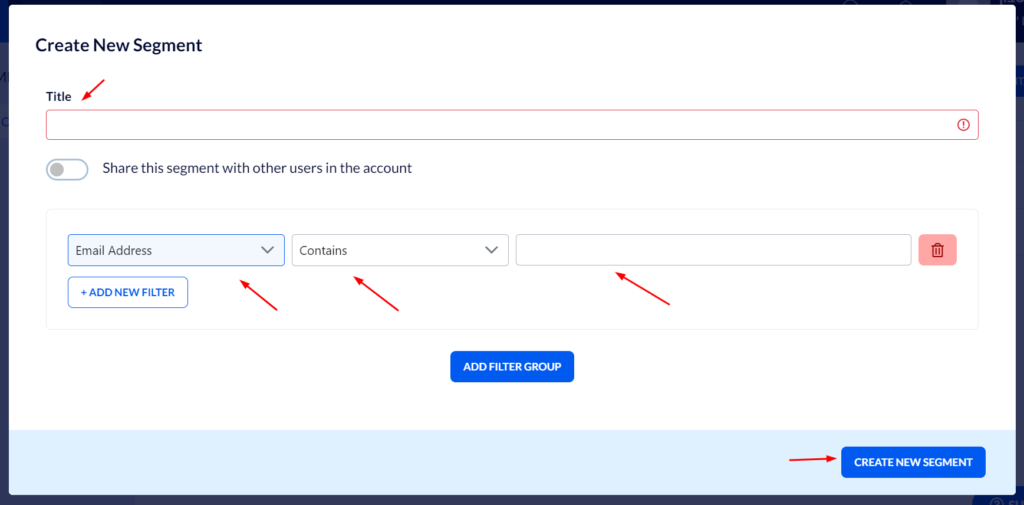
If necessary, this section of the guide describes how to remove a contact from your mailing list.


