Delete a List
If you need to delete a list or the contacts on a list, follow the easy steps below.
IMPORTANT NOTE: Once you delete a list or the contacts in a list, they are deleted entirely from your Flashy account and are not recoverable.
How to Delete a List
Click on “Contacts” in your Flashy dashboard at the top of your screen. Select “Lists” from the dropdown menu.
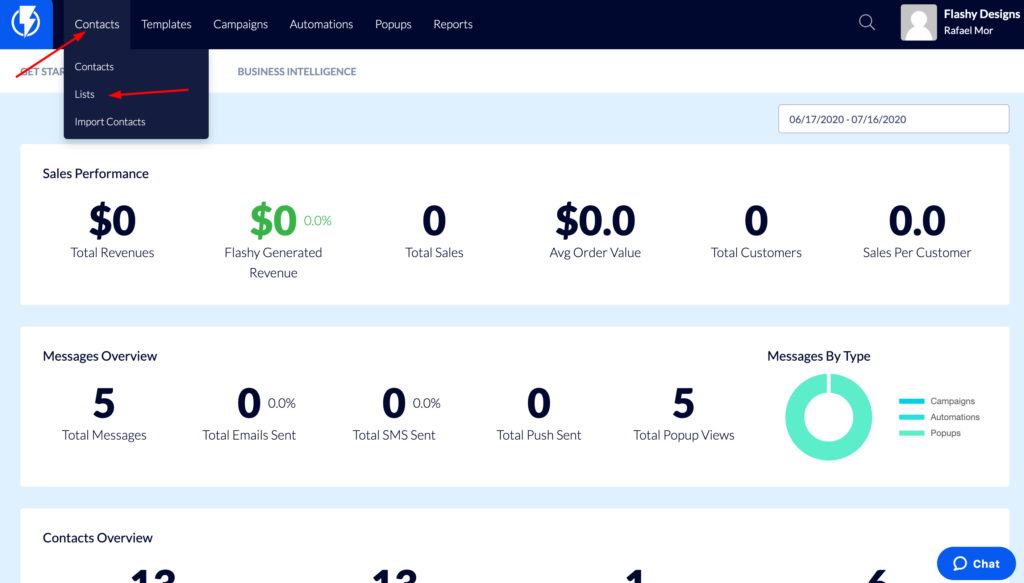
Find the list you want to delete, and click on “View Subscribers” on the right-hand side. In the dropdown menu, select “Settings.”
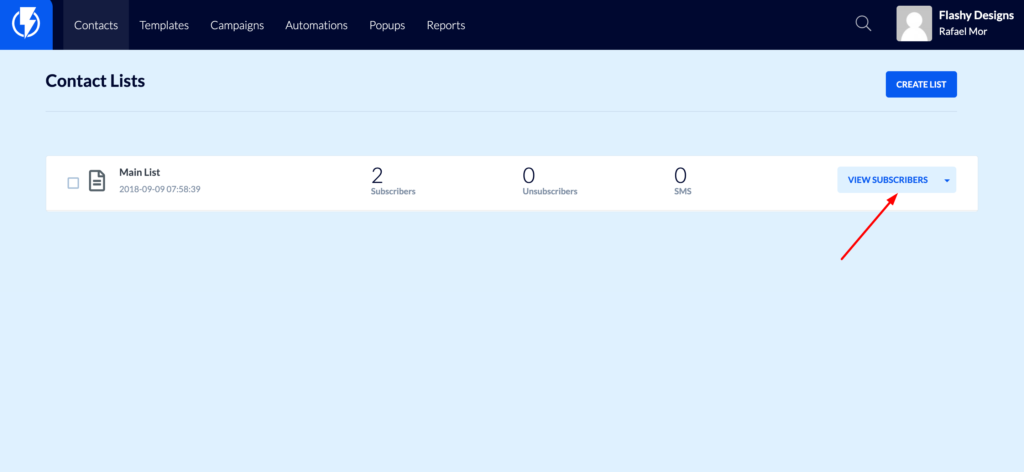
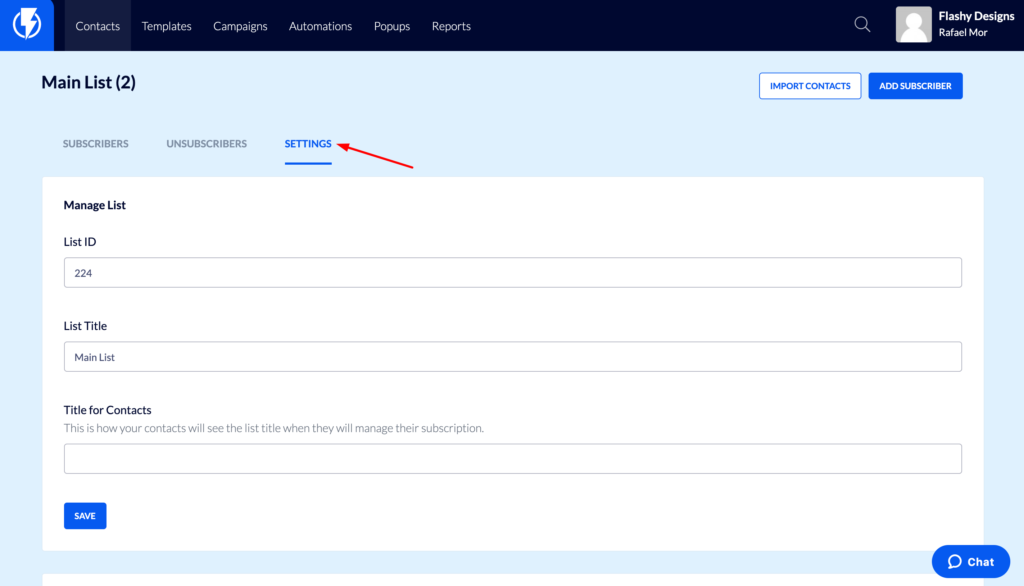
Here you have two options shown in the red buttons:
1. Delete List - If you no longer need a list you’ve created, choose this option. This will only delete the list itself, not the contacts belonging to the list.
2. Delete Contacts in This List - Click here if you no longer need the contacts on this list. If a contact is on multiple lists, deleting the contacts on one of the lists still deletes him completely from the system. Please choose carefully!
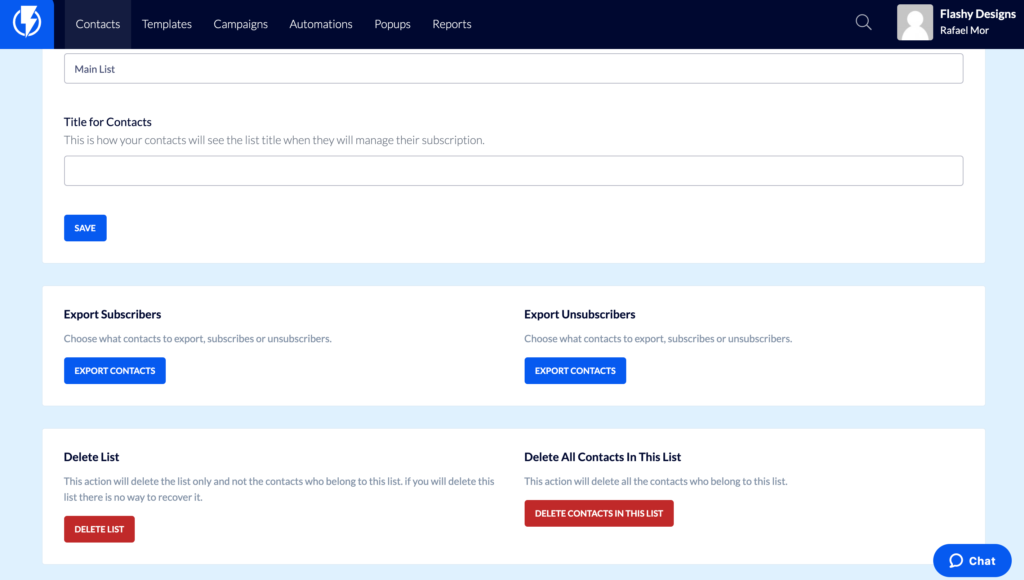
Once you’ve deleted the contacts in a list, you can then delete the list itself if desired.


