Email Subtitles and How to Use Them
This article will explain what email subtitles are and how to create them on Flashy email marketing campaigns.
What is an Email Subtitle
An email subtitle is a line of text which appears beside the main email title (its most common purpose is to provide more information about the email's content).
An example of what an email's subtitle looks like:
- Email subtitles may look different in different email boxes, such as Gmail, Outlook, and Yahoo, as well as on different smartphones and email apps.
When sending emails to your contacts, using email subtitles is recommended since doing so may increase the rate of contacts who react and open the mail.
How to Add Subtitles to Marketing Campaign Emails
When performing the first step in creating a new email marketing campaign the following screen will appear:
"Subject Line" - The text entered into the "Title" box will be the main title that the contacts see.
"Preheader" - The text entered into this box will be the email's subtitle (as specified, the text which will appear beside the email's main title).
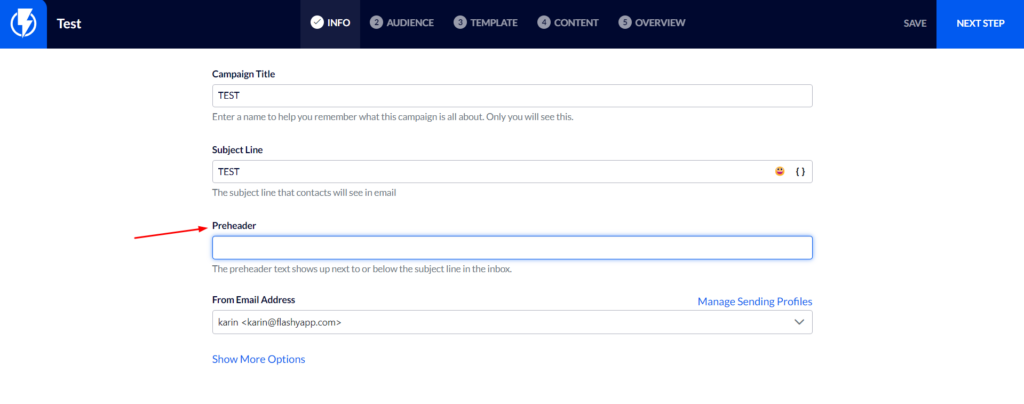
Length of Email Subtitles
Email subtitles should be between 40 – 100 characters long. This recommended length ensures the best appearance on both smartphones and computer desktops.
Tips for Creating Effective Email Subtitles
In general, an email's subtitle should include the most important details we wish to bring to the recipient's attention before they open the email.
- Do not repeat the main title.
- Make sure the subtitle is a natural continuance of the main title.
- Be creative and arouse curiosity regarding the email's content.
- Add a call to action.


