Adding an Unsubscribe Link to Emails
Email marketing regulations require the inclusion of an unsubscribe link to any marketing communication (whether sent as part of a marketing campaign or automation).
Such a link enables contacts to immediately and automatically remove themselves from your mailing list and thus cease receiving any further marketing communications from you.
Flashy allows for positioning the unsubscribe link anywhere in the email template; it may be added in the form of text/button/link, and so forth.
How to Add an Unsubscribe Link
- Hover over the element designated for unsubscription (usually located at the bottom of the template).
- Mark the specific text that will forward the contact to the unsubscription page when clicked.
- Once you have marked the text, a box will appear – press the link icon in the box:
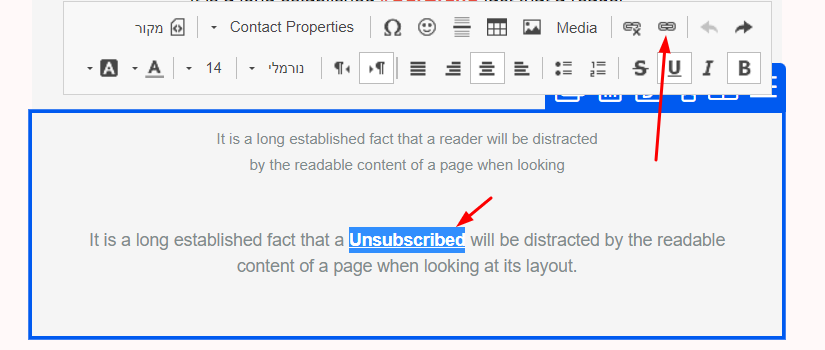
In the box marked "Protocol" select <Other>.
In the box marked "Address (URL(" fill in {{unsubscribe_url}}
Finally, click the "SAVE" button.
You have now added an anti-spam law compliant unsubscribe link to the email template.
- If you did not find the element designated for unsubscription – you can alternately drag the "text" element to the desired place in the template and subject it to all the settings listed above.
- If you send yourself a test of the template – the "unsubscribe from mailing list" link will not work, since it is only a test.


