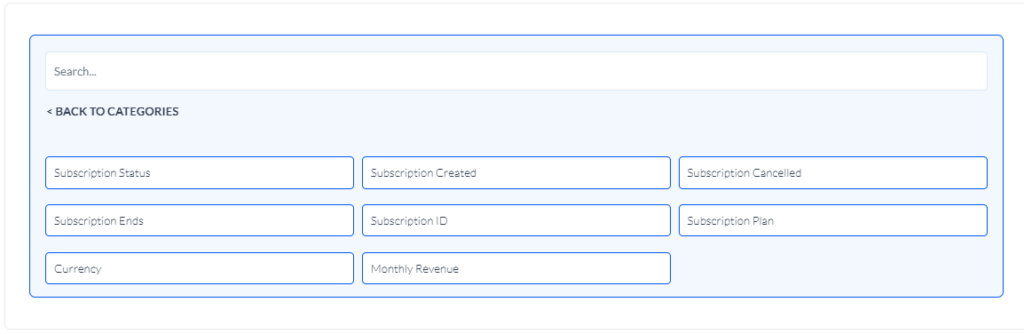SaaS Filter Category
If you are a SaaS (Software as a Service) business, under the "SaaS" category you can filter contacts according to the activity on their account.
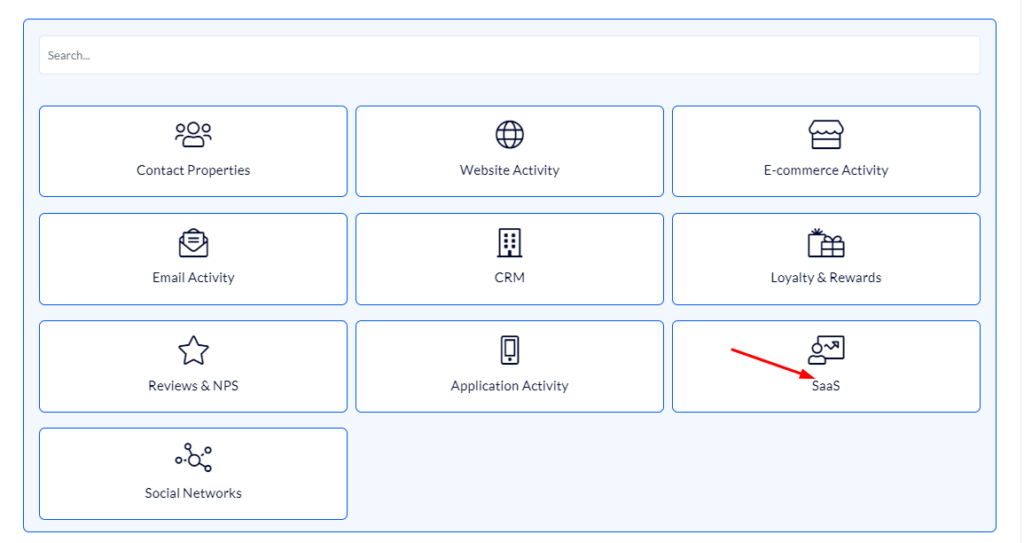
Category Fields
In the category you can see all the fields by which you may filter:
Subscription status – the status of the subscription (for instance, active, non-active, etc.).
Subscription Created – the date on which the subscription was created (for instance, a month ago, on the 25th of May 2019, etc.).
Subscription end – the date on which the subscription was terminated.
Subscription ID – the identifying number of the account's contact.
Subscription Plan – the type of price plan the contact has subscribed to.
Currency – the currency in which the contact makes payments.
Monthly Revenue – the profit that the contact generates for your business (for instance, more than 500$, less than 200$, etc.).