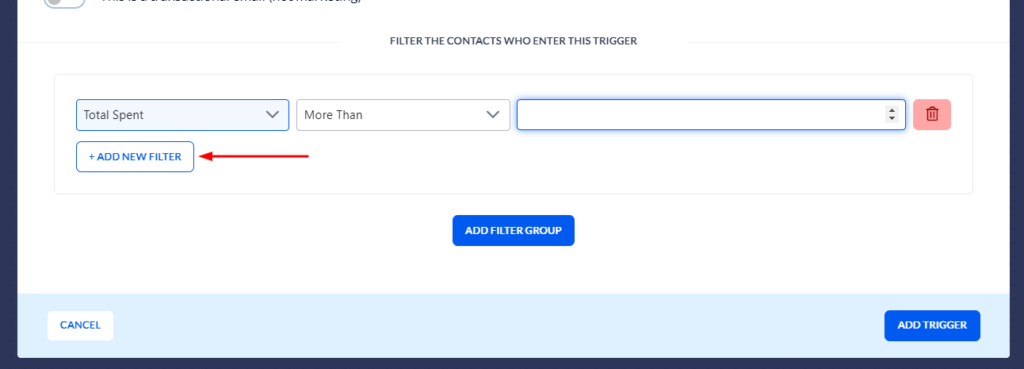Filters and their Roles
A marketing automation process is made up of triggers, filters, and actions.
When you set up an automation on Flashy you can use filters to screen customers who will enter the automation or continue along it.
Examples of screening by filters:
- Customers who have purchased more than 5 times.
- Customers who have not purchased within the past three months.
- Customers who have opened an email from you within the past month.
- Customers who have clicked an email from you within the past month.
- Customers who have visited your website within the past month.
- Customers who live in a certain city.
There is a wide variety of filters and screening options on Flashy. These will help you build advanced automations and target specific desired audiences.
The filters are found in each trigger and divided into 10 categories.
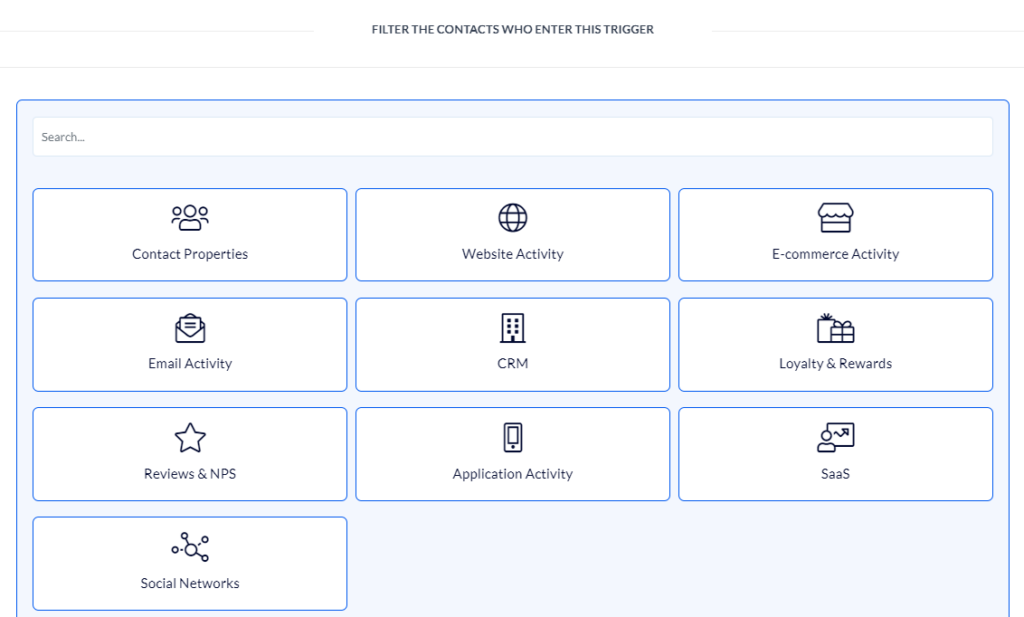
You can also use the quick free search box to search for a filter directly.
In every category, there's a wide variety of filters that you can screen contacts with.
For example, in "E-commerce activity" you will find the following filters (contacts' fields):

You may use several filters at once by clicking "Add new filter".