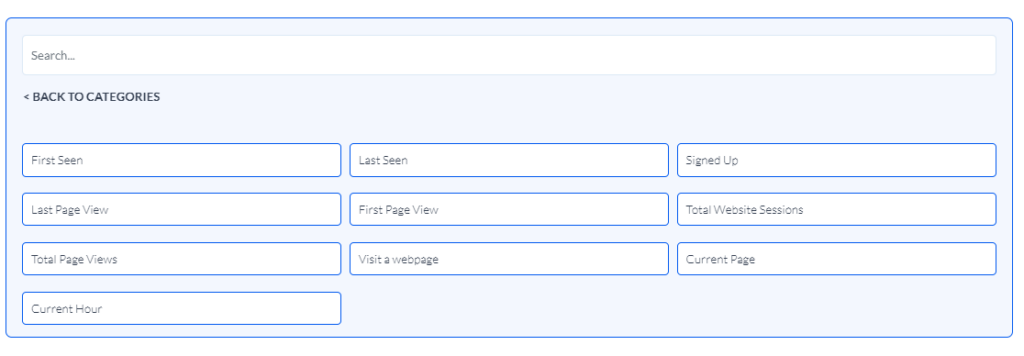Filter Category: Website Activity
Under the "Website Activity" category you can filter contacts according to their activity on your website.
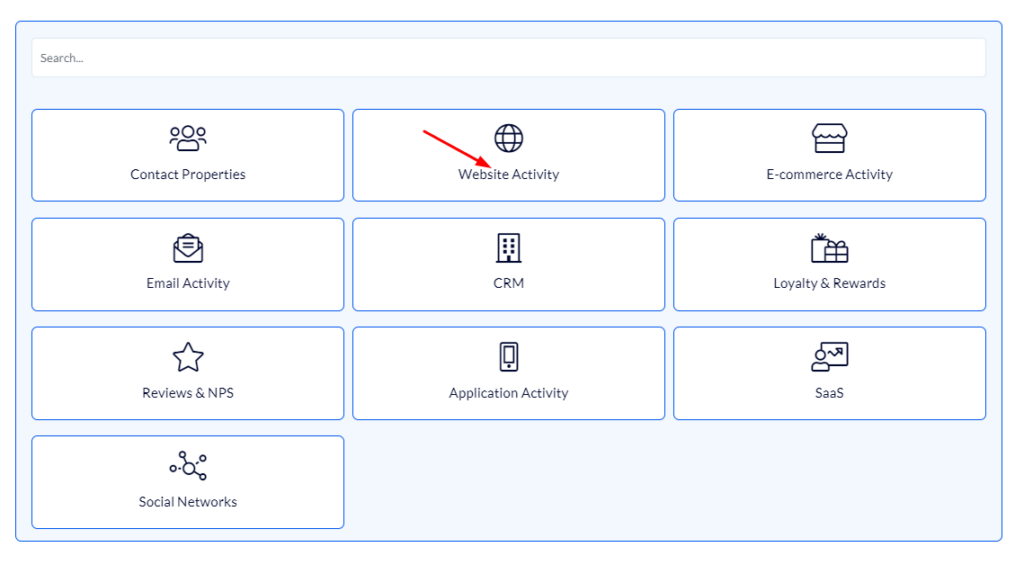
Category Fields
In the category, you can see all the fields that you may filter by:
First seen – when the contact was first seen on your website (for example, over a month ago, on the 1st of January 2020, etc.)
Last seen – when the contact was last seen on your website (for example, over a week ago, sometime March, etc.).
Signed Up – the date on which the contact subscribed to your mailing list (for example - two days ago, later than April, etc.).
Last page view – the last page that the contact visited.
First page view – the first page that the contact visited.
Total website sessions- a session is a visit to the website, i.e. from the moment the contact entered your website until the moment they close the browser (for example - more than 5, between 7 – 10, etc.).
Total Page Views – the total number of pages that the contact visited.
Visit a webpage - the pages that the contact visited.
Current page – the page that the contact is currently on (you may trigger in real-time when your customer is on a certain page, for example – the price list page).
Current Hour – the local time where the contact resides (you may trigger before, after, or at a certain local time in the customer's time zone, for instance – 20:45 local time in the customer's time zone).