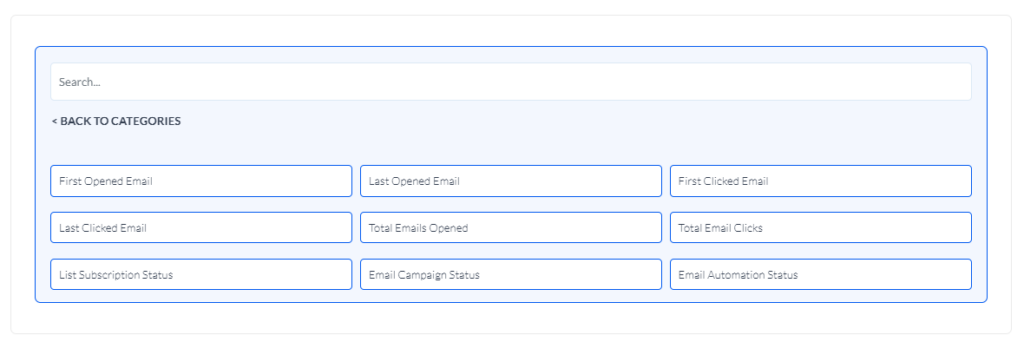Filter Category: Email Activity
Under the "Email Activity" category you can filter contacts based on their activity in the email you sent them from our platform - Flashy.
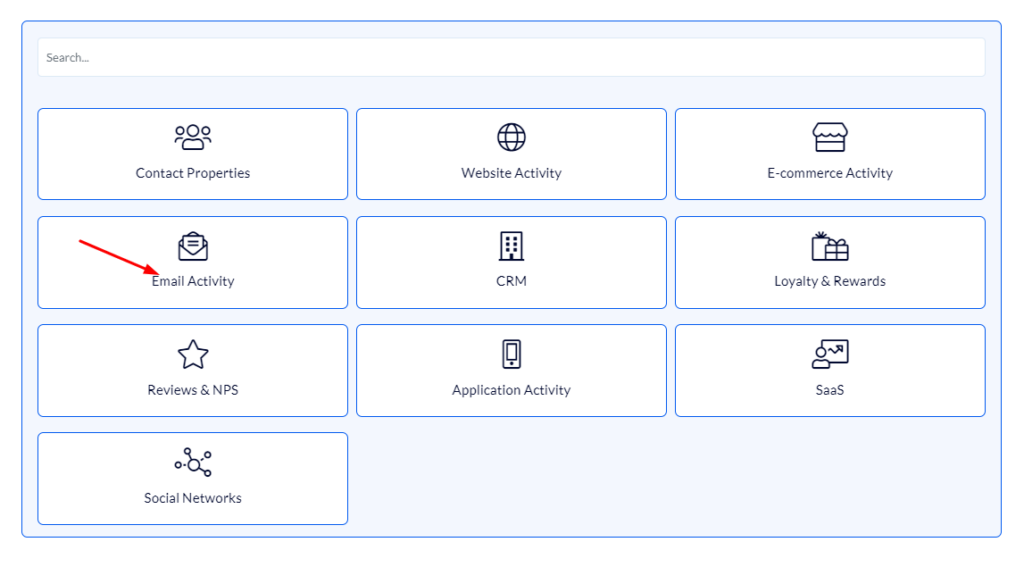
Category Fields
In the category, you can see all the fields that you may filter by:
Last Opened Email – the last time that the contact opened an email from you (for example – a week ago, over a month ago, etc.).
Last Clicked Email – the last time the contact clicked a link in an email you sent them (for instance – a week ago, over two weeks ago, etc.).
First Opened Email – the first time that the contact opened an email from you.
First Clicked Email – the first time that the contact clicked a link in an email from you.
Total Emails Opened – the total number of emails you sent them that the contact has opened, from the day the contact was created on the Flashy platform (for example – more than 10, less than 40, etc.).
Total emails clicked – the total number of links in emails you sent them that the contact has clicked (for instance – more than 3, exactly 5, etc.).
List Subscription Status – the contact's status on a certain mailing list (recipient, non-recipient, on the mailing list, not on the mailing list).
Email Campaign Status – did the contact open or did they not open a certain email campaign.
Email Automation Status – did the contact open or did they not open an email sent to them in the course of a certain automation.