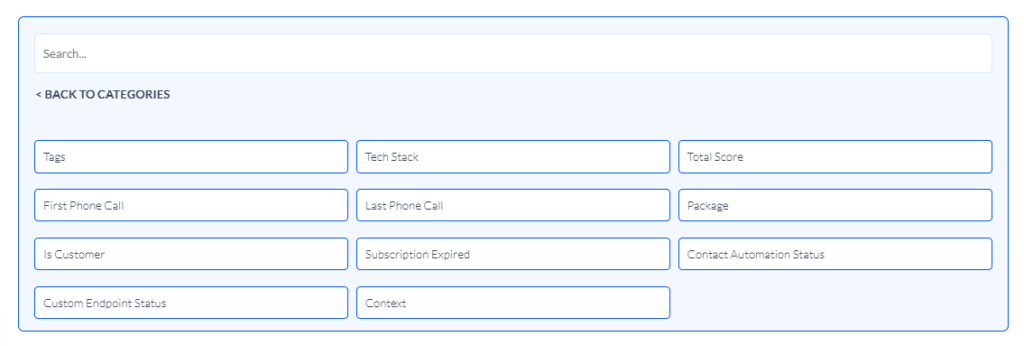CRM Filter Category
Under the "CRM" category you can filter contacts according to their activity using data you have gathered about them.
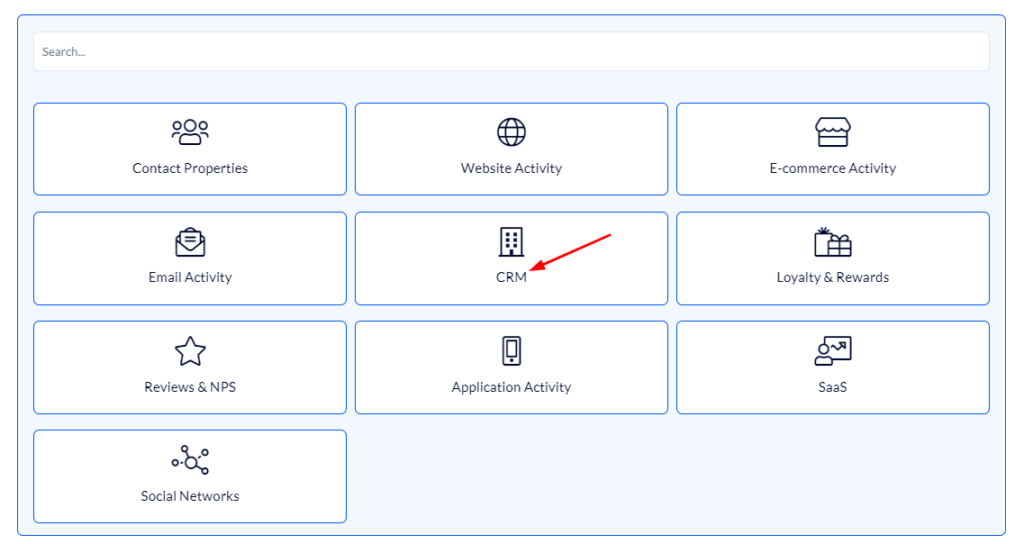
The Category's Fields
In the category, you will see all the fields that you may filter by.
Tags – the tags attributed to the contact.
Tech Stack – the technology that the contact uses.
Total score – Flashy allows adding or subtracting points to customers according to their behavior. Filtering by "total score" allows you to base the activation of an automation on the number of points a contact has (for example, more than 10, between 100 – 200, etc.)
Package – the type of price plan the contact has subscribed to.
Is Customer – the sum that the contact is paying you (for instance, more than 200$, less than 500$, etc.)
Subscription Expired – the length of time that the contact's subscription is still valid (for example, less than 10 days, more than 30 days, between 5 to 7 days, etc.).
Context – if you send a personalized event using the API you can extract parameters from the event.