Setting Duration of the Flashy Conversion Reference Window
You may wish to assign a specific length of time during which a purchase made will be attributed to Flashy marketing activity?
You can do so by setting a reference window duration of your choice.
To do this, click on your user name at the upper right-hand corner of the screen:
Click on "Settings" and then "General settings".

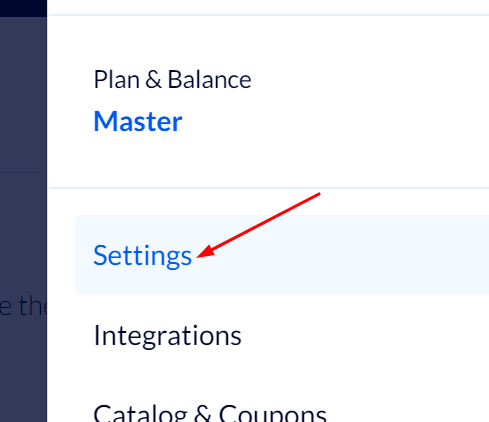
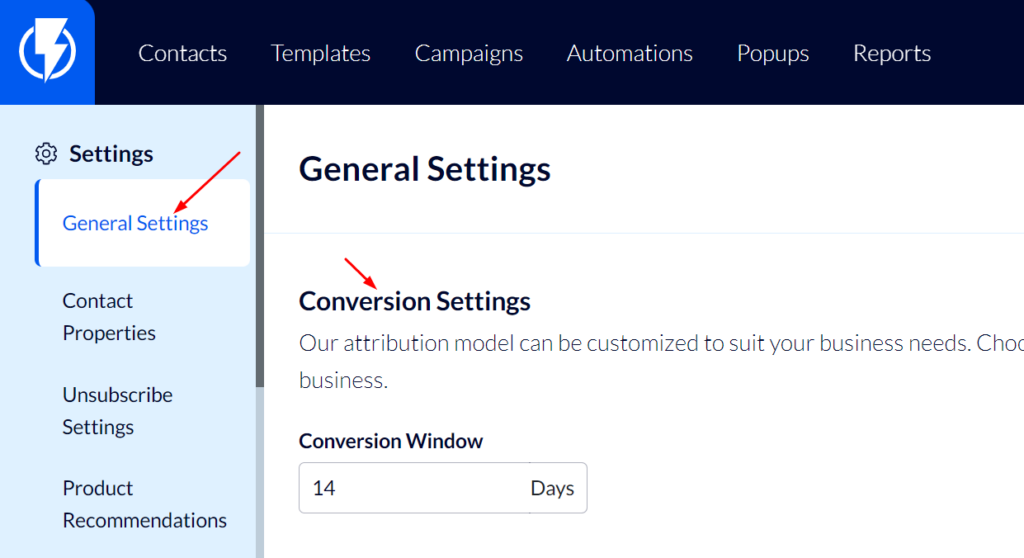
Set the reference window to show the desired length of time.
Data and reports, of purchases originating in Flashy marketing activity, will be generated according to the length of time you have selected for the conversion reference window.


