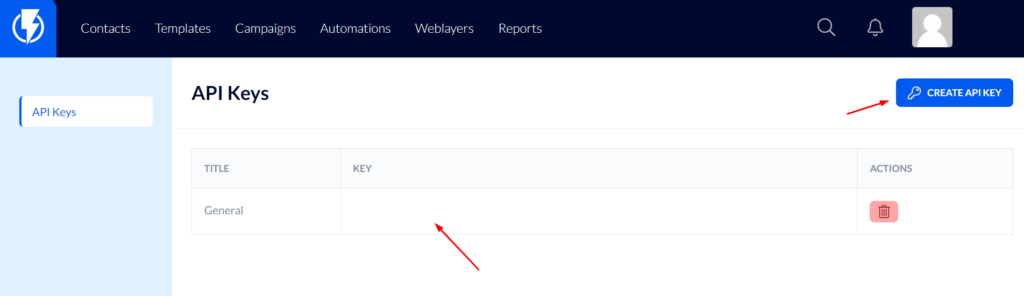How To Find your API Key
Allowing external platforms to communicate with Flashy requires granting access to your account.
The API key replaces the user name and password and allows external platforms to execute actions on your Flashy account behind the scenes.
Finding Your API Key on Flashy
Click your user name in the upper right-hand corner of the Flashy screen.

Click "API":
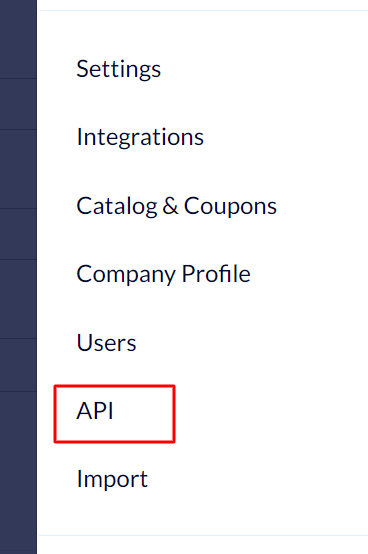
Under "Key" you can find your API key.
If you do not have an API key you can always create a new one by clicking the blue "Create API Key" button.