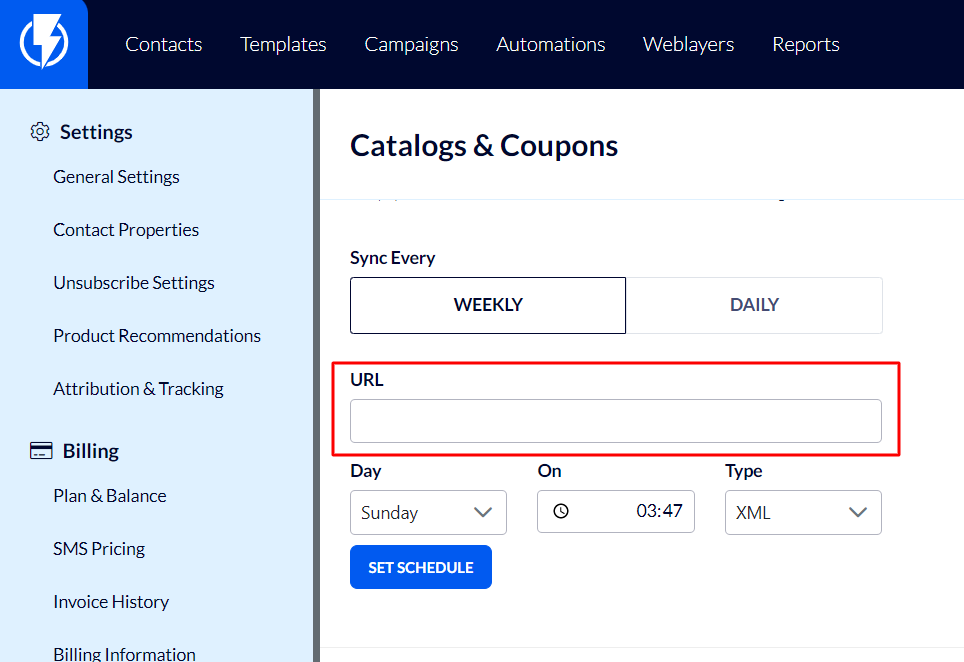Finding a Product’s ID in the Product Catalog
On a Shopify platform: a product's ID can be seen on the Shopify admin itself.
Under "Products", when entering a specific product its ID appears as part of the URL.
On other trading platforms:
To view the catalog a chrome add-on called "JSON Formatter" must first be downloaded. Download it and then proceed with following these instructions.
To access the catalog first click on your Flashy user name:

Next, click "Catalogs and coupons":
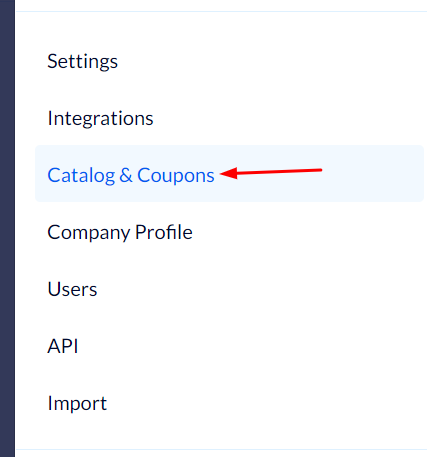
Now click "MANAGE" to gain access to the catalog itself:
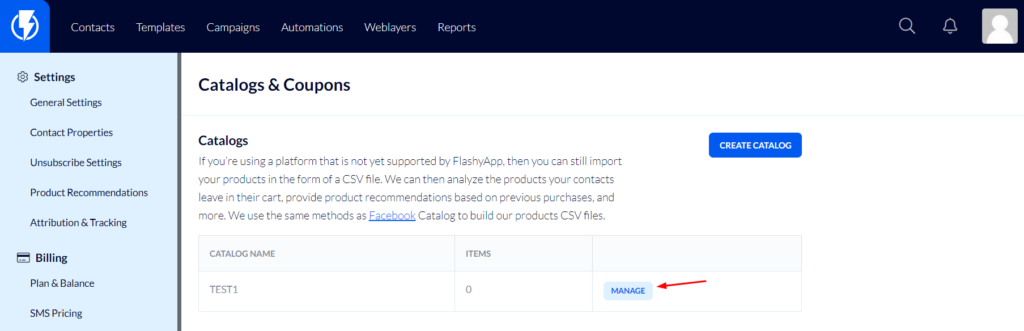
Copy the URL and follow this link:
This is where you can find the ID (a product's unique identification number).