Editing Billing Details and Credit Card Replacement
You can edit your billing details and, if necessary, replace the credit card used for payment.
Click your user name in the toolbar's upper Right-hand corner.

Click "Plan & Balance"
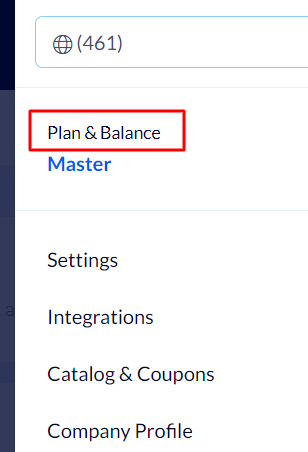
On the left-hand side, under "Billing", you will see the relevant information.
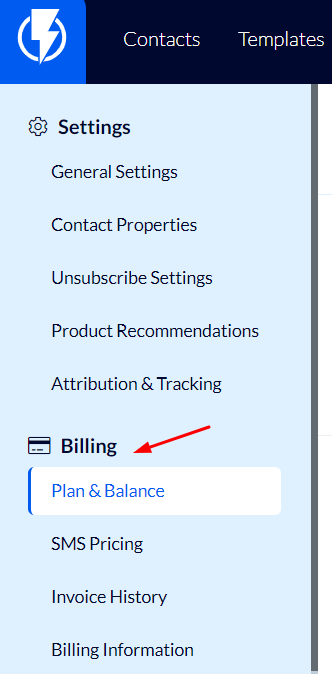
Editing Billing Details
Under "Billing Information" you can edit details such as the email address of the contact, at your company, for billing-related issues, BN (Business Number), address, etc.
Credit Card Replacement
At the bottom of the page, you will see the "Credit card replacement" option.
Fill in the updated details and click the blue "ADD PAYMENT METHOD" button.

Editing the Name of the Company Invoices are Made Out to
Invoices will be issued under the company name you filled in on Flashy. If necessary, you can edit it under "Company profile", and all future invoices will be issued under this name.
Click here to change the name of the company on future invoices.


