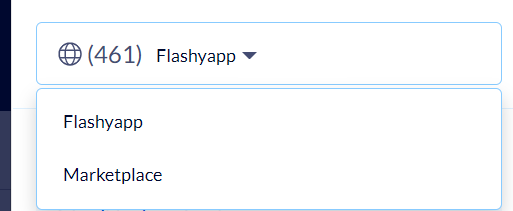Creating an Additional Flashy Account and Switching Between Accounts
Flashy provides a comprehensive marketing automation solution, whether you operate one business, several businesses, or if you offer services to different businesses.
You can open accounts for separate businesses and switch between them easily using a drop-down menu. There is no need to sign in with a different user name for each business; all the accounts you create can exist under your one, single, Flashy user account.
Each business will have its own separate account. This way all relevant data – such as contacts, templates, billing, and so on – will be kept separate from those of other businesses you have created accounts for.
Creating an Additional Flashy Account
Click on your user name (at the right hand side of the screen).

Click on "Company profile":
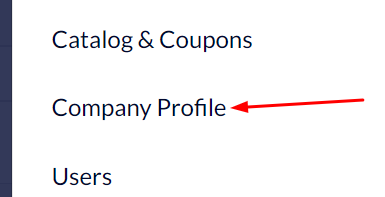
You can create an additional account by filling in the details at the bottom of the screen.
You will need to fill in the company name, state, website, telephone number, time zone, and currency.
Finally, click the blue "Create new company" button.
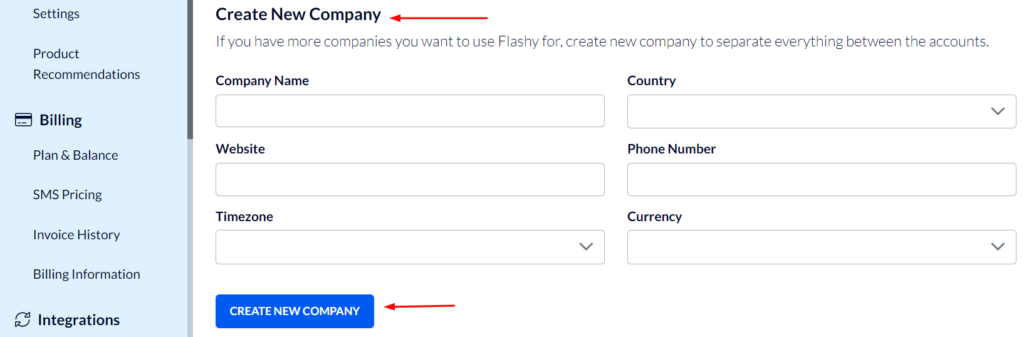
You have created an additional Flashy account.
It is important to emphasize that these are two different accounts for two different websites.
The only things in common between the two accounts are that they are both managed by you and that you can switch between them easily.
Switching Between Accounts
Every time you log into Flashy, a screen will be displayed listing all of your accounts so that you can select the one you wish to access first.
When using Flashy you can always tell which account you are working on by looking at the account name displayed in the upper right hand corner of the screen. You can switch to any other one of your accounts by clicking on the account name.
Click once more on "account name" in the drop-down menu.
A list of all your accounts will be displayed.
You can easily switch between accounts by clicking on the "account name" of the account you wish to work on.