Text Element
The Text element will allow you to display text in the email format.
Drag the "Text" element from the right menu to the desired location in the template or click on a text block that already exists in your template.
The item settings will appear in the left menu.
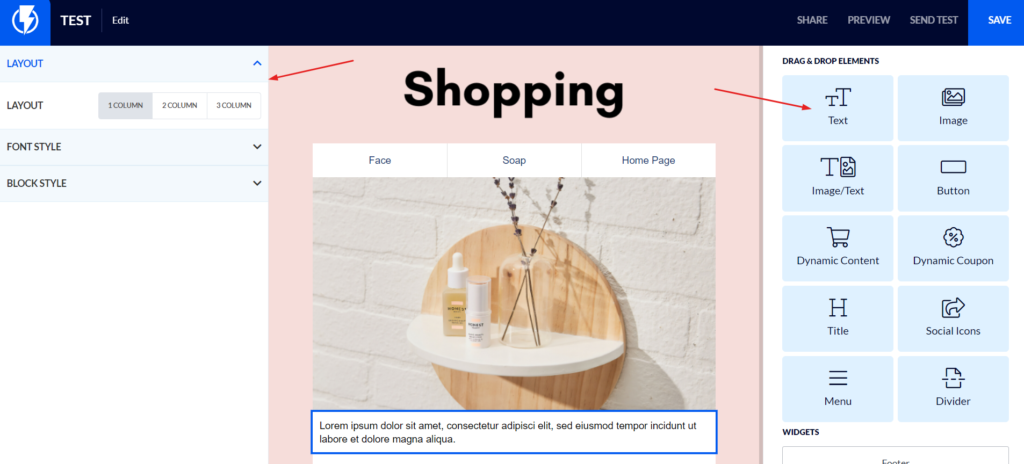
LAYOUT
In the LAYOUT box you can choose whether you want the text to appear as columns.
FONT STYLE
Under "FONT STYLE" you can set the font color, size, highlighting and so on.
In the "FAMILY" box you can select the font type from the options that Flashy offers (if you want to use a custom Google font that is not in Flashy's options - you can do this by clicking the "CUSTOM GOOGLE FONT" button and pasting the font name in the "Family" box.)
To read more about using custom fonts, click here.
BLOCK STYLE
Under "BLOCK STYLE" you can set all the design options of the block: the background of the block, its size, the shape of the corners, spaces and so on.


