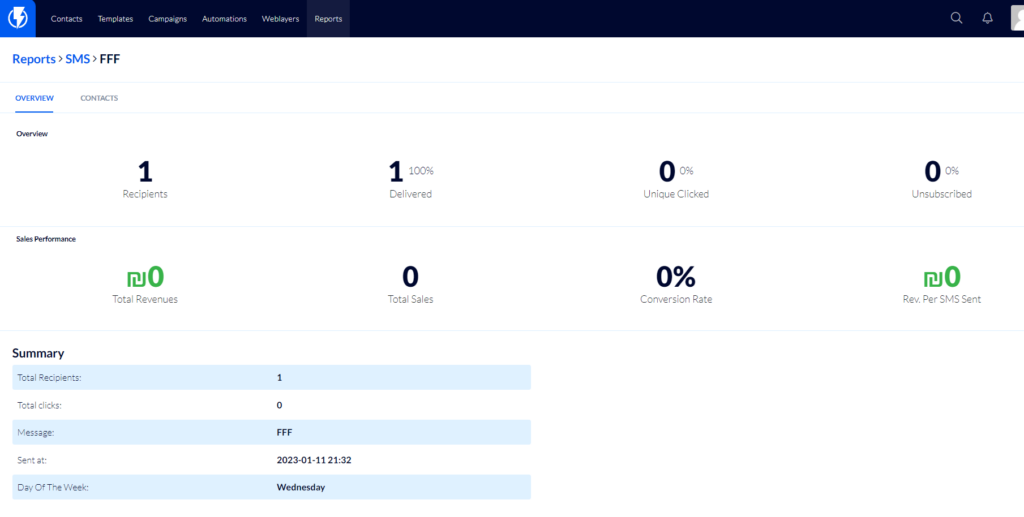SMS Campaign Report
On Flashy you can view a report for every SMS campaign that you send.
To view a campaign's report click "Campaigns" on Flashy's toolbar, and then click "SMS" campaigns.
Click "View Report" to enter the specific SMS campaign of interest to you.
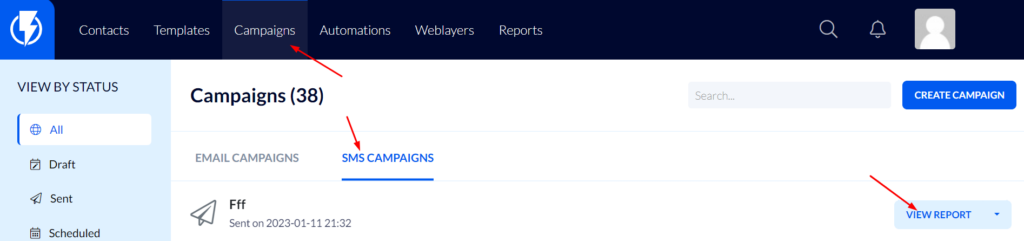
Reading an SMS Campaign Report
On the campaign report you can see the campaign's data:
Recipients – the number of SMS messages sent and successfully delivered to their recipients (for instance, an SMS message will not be successfully received if the phone number is not a valid one).
.Delivered – the number of messages sent successfully.
Unique Clicked – the number of people who clicked on the link in the message (unique clicks).
Unsubscribed – the number of contacts who unsubscribed from your mailing list using the unsubscribe link in the SMS message.
Additionally, under "Summary" you can see a quick survey of the campaign – the total number of recipients, the total number of clicks, the content of the message, and when it was sent.
You can also see all the contacts to whom the campaign was sent, divided by status.
You can enter a contact's profile by clicking on their username.