Updating the Shopify Pixel to Version 2
On Flashy there are 2 versions of the tracking pixel, we recommend using version 2 which enables better and quicker identification.
Before updating to version 2 you must first delete the pixel from your Shopify template.
Go to the template and then to code editing.
Then, select the template titled "theme.liquid", and delete the part that contains Flashy - in the header.
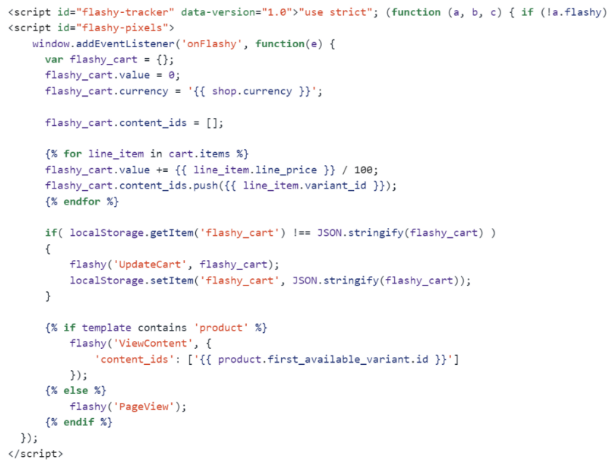
Then, enter the integrations page in your Flashy user interface, select Shopify integration, and update to version 2, the pixel will be integrated automatically.


